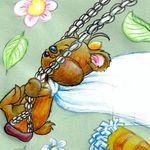Adobe Community
Adobe Community
- Home
- Stock
- Discussions
- Re: Slam down overlay Title - How to change the f...
- Re: Slam down overlay Title - How to change the f...
Copy link to clipboard
Copied
Hey there
I am trying to change the font in this overlay: Slam Down Title Overlay. Kaufen Sie diese Vorlage und finden Sie ähnliche Vorlagen auf Adobe Stock |...
There is no option for that...or may I missed something?
Thanks a lot!
Itzik
 1 Correct answer
1 Correct answer
Hi Itzik,
You can only change the properties that are available in the Essential Graphics panel. For the template that you're using, you can't change the font in Premiere Pro. However, you can change the Text Opacity and Text Size.
Thanks,
Rameez
Copy link to clipboard
Copied
Hi Itzik,
Thanks for reaching out to the Stock team. As per your requirement, you may use our video application- Premier PRO and AfterEffects in order to achieve the results.
Please let us know if you face any trouble while using the above-mentioned applications so that we can further assist you.
Regards,
Twarita
Copy link to clipboard
Copied
I am sorry, but I do not understand this answer....I bought this Template title and it works fine in premiere pro...just wanted to know if I can change the font in it.
Thanks,
Cheers
Yitzchak (Itzik) Yehezkeli (BVFK cert.)
Director/Cameramann
Journalist (Ver.Di)
<removed by moderator>
Copy link to clipboard
Copied
Copy link to clipboard
Copied
Hi Itzik,
You can only change the properties that are available in the Essential Graphics panel. For the template that you're using, you can't change the font in Premiere Pro. However, you can change the Text Opacity and Text Size.
Thanks,
Rameez
Copy link to clipboard
Copied
What is the font being used - so I can match other text to it ?
Copy link to clipboard
Copied
Almost looks like Arial. Maybe manipulated useing the character menu tool box? I looked it up in PhotoShop for this.