 Adobe Community
Adobe Community
- Home
- Stock
- Discussions
- Re: Subscribed and paid for 16 images on 5th March...
- Re: Subscribed and paid for 16 images on 5th March...
Copy link to clipboard
Copied
I am self employed and trying to get website traffic, I subscribed on 5th March for 16 adobe images, so far I have licensed 7, although of the the last two one isn't the correct format and the other has failed to download in a format I can use or that wordpress or my computer can recognise.
I checked my account and I was surprised to see my account has expired, after only 3 months and not even half way through my allowance? This is really frustrating as I was not aware of a time scale for this subscription, the nearly £100 was a big investment for me and I had planned to use the images as I slowly build up my website with key word rich blogs and I really thought that I had at least one year to use the images.
Can someone please help?
 1 Correct answer
1 Correct answer
Hi Derval,
You are opening the file with the Preview app which does not support the .ai file format. .ai files are generally viewed in the Adobe Illustrator application.
As per Twarita's reply in the post above, you are supposed to change the file format to .jpeg in order to use this file.
Also, the screenshot requested is for the Stock account page where you're unable to use your credits as they are already active within your account.
Let me know if you still face issues.
Regards,
Sheena
Copy link to clipboard
Copied
Hi Derval,
We apologize for the inconvenience caused to you. I have just checked your account details and there seems to be an issue with your account and that is the reason you are unable to use the remaining assets. Let me get this checked from the concerned team. I would update you as soon as I hear from them. Appreciate your patience.
Also, when you say the last two files which you have downloaded are not in the correct format, can you please share the file IDs with us and request you to share more information on your requirement (as to what you are looking to achieve)?
Regards,
Twarita
Copy link to clipboard
Copied
Image #92503749 did download but when I uploaded to wordpress it was small and I was unable to change it, this might well be my fault but I hadn't had this problem before.https://stock.adobe.com/uk/images/numb-limbs/92503749
image #192481619 was licensed this morning, but I was unable to open the file on my laptop nor was I unable to upload to wordpress.
Copy link to clipboard
Copied
Derval,
I checked the file(192481619) at my end and was able to open it successfully with Illustrator CC.
For Wordpress query, I would request to go through the following thread:
Can't upload adobe stock photos to Wordpress website
If you still face troubles, feel free to update this thread so that we can further assist you.
Regards,
Twarita
Copy link to clipboard
Copied
The issues with those two pictures are as aside, you asked for details and I provided them.
My original problem unresolved I am unable to download pictures despite licensing them because my subscription has expired? but I haven't used it!
I am still waiting to hear from another department and this forum is the only way to communicate with adobe, which frankly is ridiculous.
Copy link to clipboard
Copied
My iMac is unable to open the file and when I try to upload to Wordpress the file is greyed out.
As explained this is secondary to my subscription being expired, indeed it might well resolve once that issue is resolved.
I would like to know when it will be resolved.
Sent from my iPhone
Copy link to clipboard
Copied
Derval,
For WordPress, .ai import is not supported directly. It needs to be exported to another supported format.
https://codex.wordpress.org/Uploading_Files#About_Uploading_Files_on_Dashboard
Try doing a Save As to .jpeg while viewing the .ai file in Illustrator.
Additionally, you can perhaps have them try to download a standard (non-AI) image. For example- JPEG
Additionally, I would also like to let you know that the issue regarding accessing your remaining assets has already been escalated and I will get back to you as soon as I get an update from the team. Please allow us some time.
Regards,
Twarita
Copy link to clipboard
Copied
Derval,
I just got to know the credits are active in your account and can be used by you. I understand you are unable to use them so I would request you to provide me with a screenshot for the issue that you are facing at your end.
Regards,
Twarita
Copy link to clipboard
Copied
Thank you!
Unfortunately it hasn't resolved the issue with image 192481619, which I am unable to open (I checked with other images that I have already purchased from adobe and they still work).
This is the nearest that I can get to a screenshot (apologies)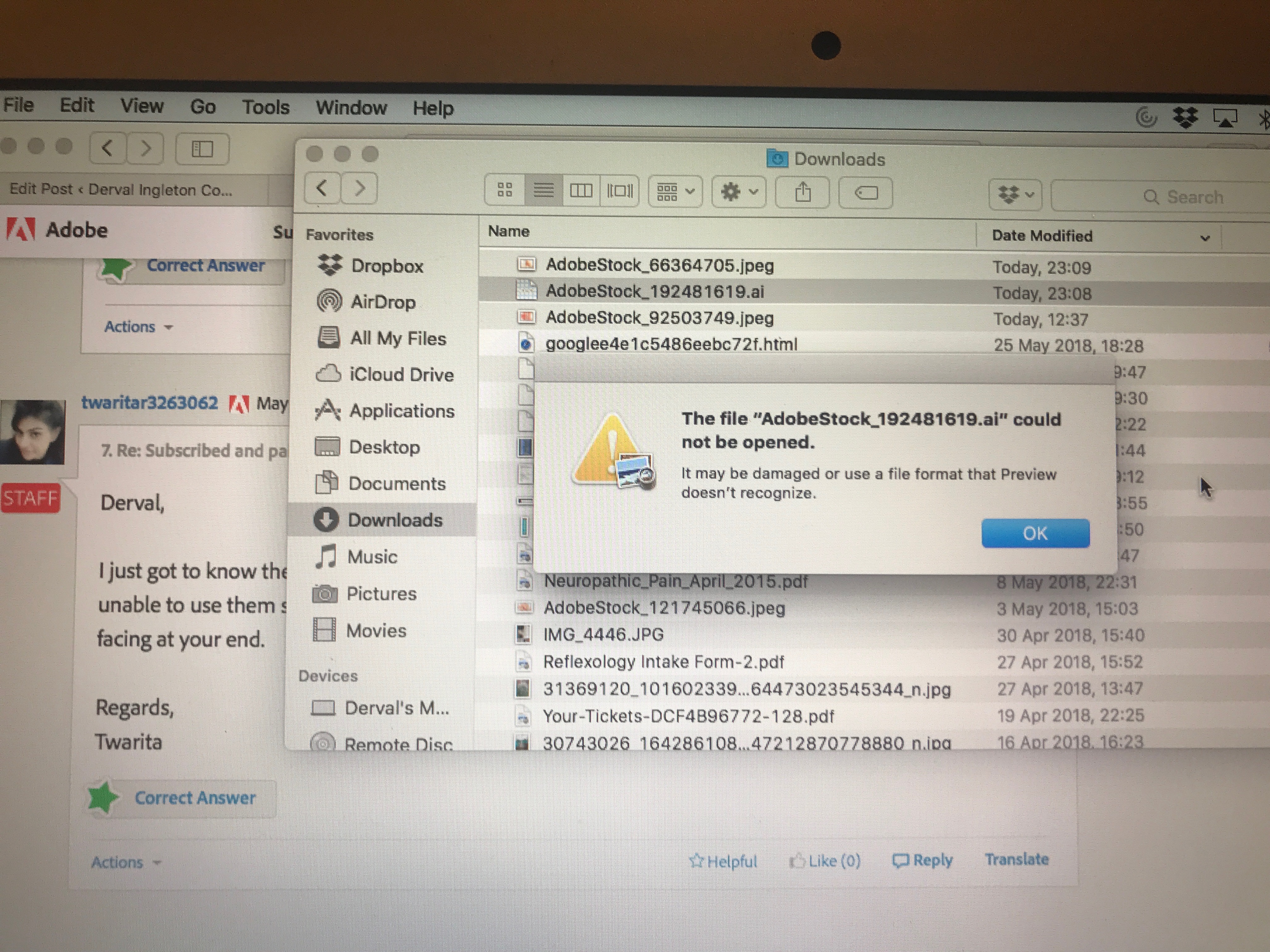
Copy link to clipboard
Copied
Hi Derval,
You are opening the file with the Preview app which does not support the .ai file format. .ai files are generally viewed in the Adobe Illustrator application.
As per Twarita's reply in the post above, you are supposed to change the file format to .jpeg in order to use this file.
Also, the screenshot requested is for the Stock account page where you're unable to use your credits as they are already active within your account.
Let me know if you still face issues.
Regards,
Sheena