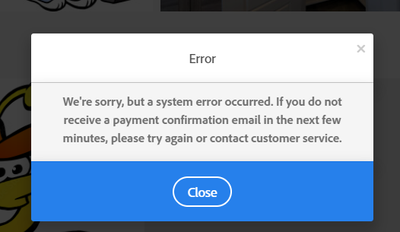Adobe Community
Adobe Community
- Home
- Stock
- Discussions
- System error message when trying to license image
- System error message when trying to license image
System error message when trying to license image
Copy link to clipboard
Copied
I getting an error message back when I try to license (standared license) and image. Error message states that a system error has occured. Has anyone else experienced this and how was it resolved? I've tried the usual - logging out, clearing cache, different browser etc. but no joy. Thanks in advance.
Copy link to clipboard
Copied
Contact customer care on this. Adobe customer care can be contacted by beginning a secure chat session at https://helpx.adobe.com/contact.html?rghtup=autoOpen. If the chat window fails to open, or is non-responsive, use a different device to start the interaction.
(see also here: https://community.adobe.com/t5/creative-cloud-services/how-to-contact-adobe-support/td-p/11875703 or here
https://community.adobe.com/t5/account-payment-plan/how-to-contact-adobe-support/td-p/11843852)
Copy link to clipboard
Copied
Thanks, I tried contacting support but the person I spoke to had no idea what was wrong. They said maybe it was a technical glitch and to wait 2 to 4 hours. I've been having this problem for days, so I don't think it's just a glitch.
Copy link to clipboard
Copied
@default781gs3vsy5wq According to your case notes customer care has arranged to have someone call you back to help troubleshoot the issue. You should have received an email with the subject: We’ve Scheduled a Call for Your Adobe Customer Care and an approximate time of when you'll be contacted.