 Adobe Community
Adobe Community
- Home
- Stock
- Discussions
- Re: Typical Time Frame for photos to appear in sea...
- Re: Typical Time Frame for photos to appear in sea...
Copy link to clipboard
Copied
How long does it usually take for approved photos to appear in Fotolia and Adobe Stock? My photos that were approved on Thursday, September 14 don't appear when I search for them on both web sites. (It's now Tuesday, September 19.) I'm a new contributor, so I don't know what's typical and when to consider it a problem. Thank you!
 1 Correct answer
1 Correct answer
When you try searching the image with the titles, the keywords are matched as given by the contributor on the image and your search as a result, it pulls up all the images of different contributors and not just yours. So, in this case, image number is the unique identifier.Even make sure you include all the appropriate words in your keyword list. Also, if someone clicks on one of your images they can click on your name below and can check your portfolio.For example, see the screenshot:

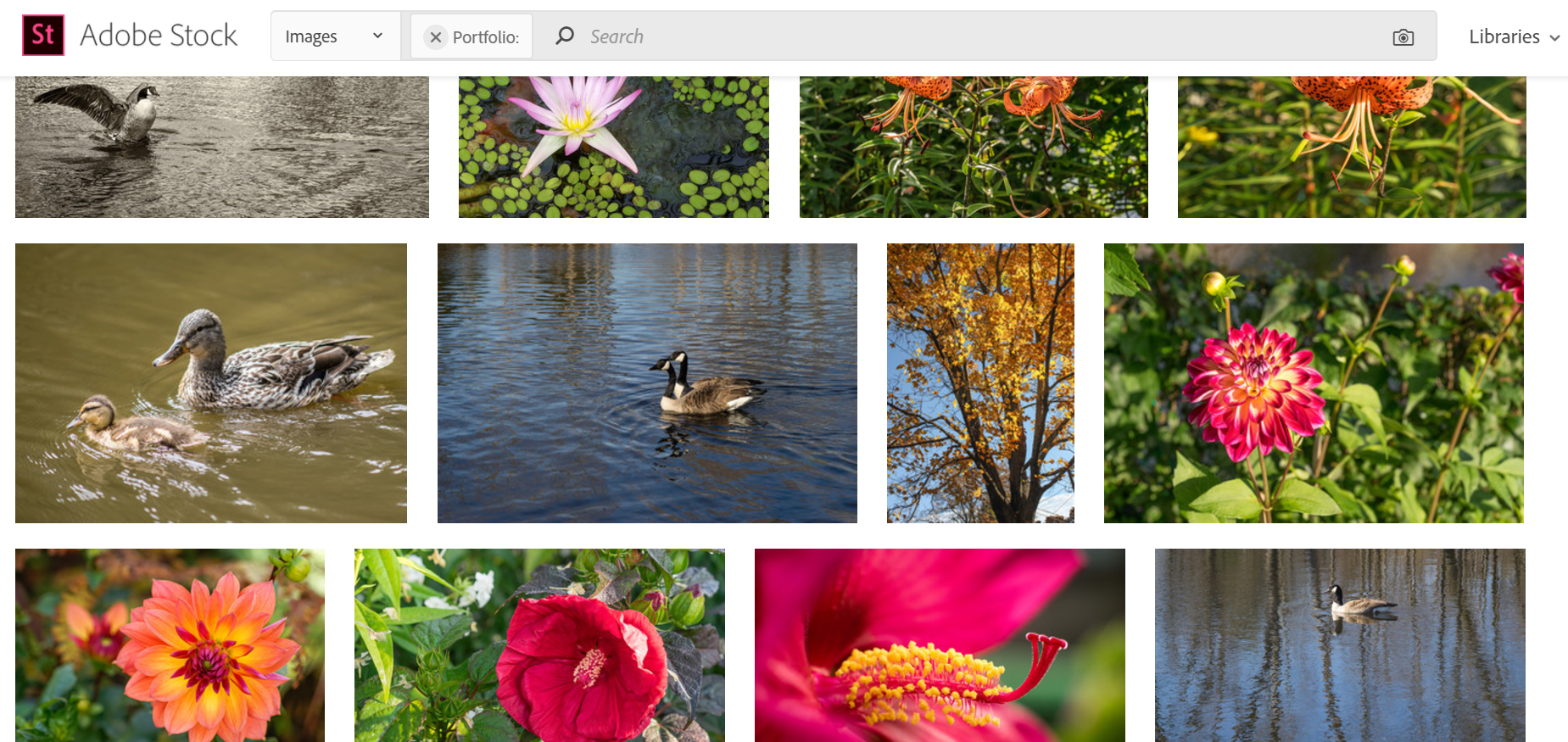
Feel fre
...Copy link to clipboard
Copied
Hi Joanne,
Generally, once the image is approved, it should be visible on both the websites( Adobe Stock and Fotolia). If you can help me with the image numbers I can check it on my end and get back to you.
Regards,
Twarita
Copy link to clipboard
Copied
There are four with unique enough titles that I've been able to verify that they're not showing up: 171504274, 171504232, 171745700, 171745466. The rest of my photos have such generic titles that I haven't been able to verify without a doubt that they aren't there, because there are so many pages of search results. Is there another way to check those photos?
Copy link to clipboard
Copied
Hi Twarita,
I just checked by entering the image numbers instead of the titles, and found that the images are there. Why don't they show up when I search for them by title?
Copy link to clipboard
Copied
When you try searching the image with the titles, the keywords are matched as given by the contributor on the image and your search as a result, it pulls up all the images of different contributors and not just yours. So, in this case, image number is the unique identifier.Even make sure you include all the appropriate words in your keyword list. Also, if someone clicks on one of your images they can click on your name below and can check your portfolio.For example, see the screenshot:

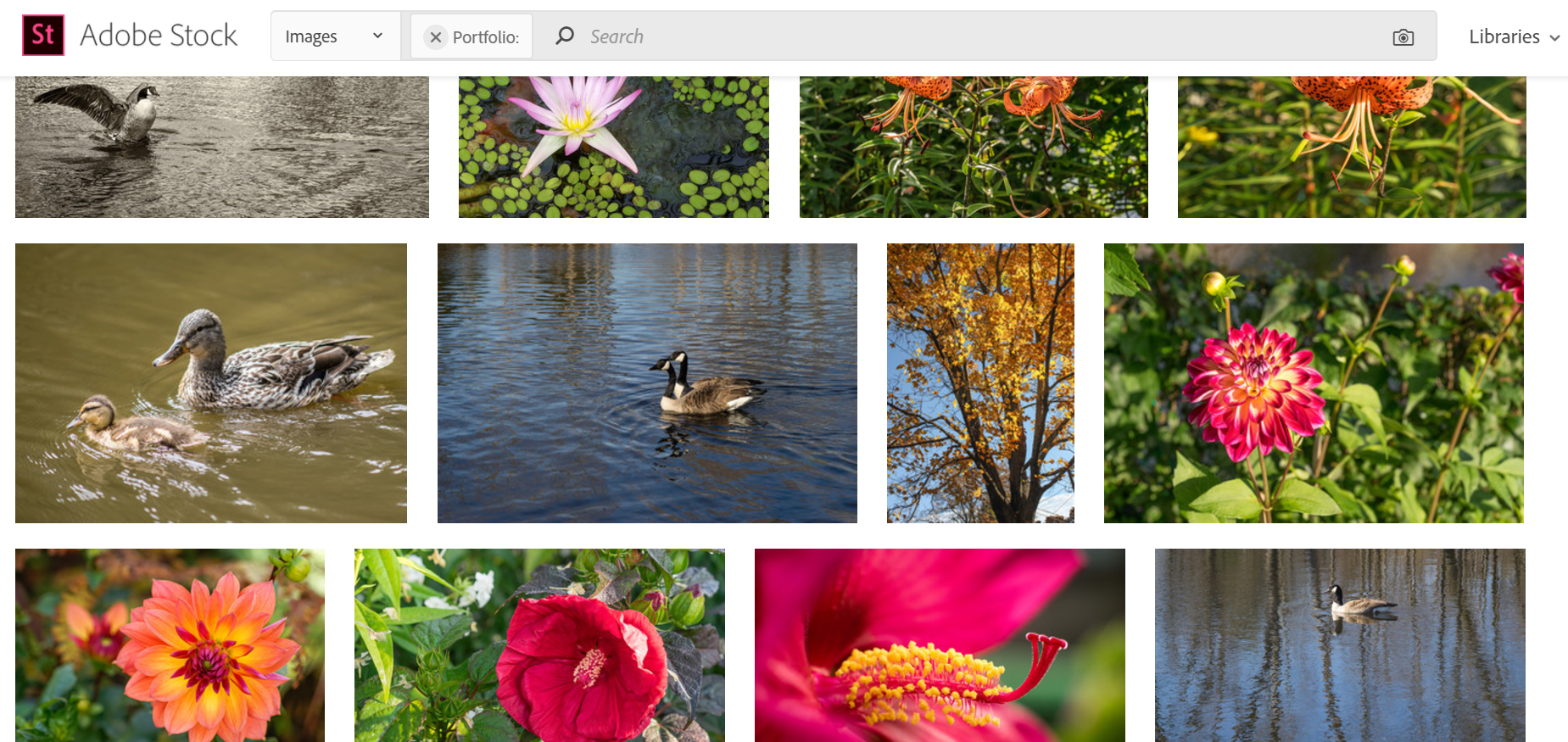
Feel free to update this thread in case of any additional query.
Regards,
Twarita
Copy link to clipboard
Copied
Thank you, Twarita!
I expected all relevant images to show up when I searched by title or keywords, but for example, when I search for "three orange tiger lilies" several images appear but mine isn't included. When I search for "monochrome Canada goose" the response is "Sorry, no results were found with that term."
Perhaps it's because I'm logged in, so they're not showing me my images?
Copy link to clipboard
Copied
Some of the words in my image titles were not included in my keyword lists. So when I typed in the titles, the images weren't showing up. I've updated my keyword lists, and now my images are showing up in my searches.
Thank you very much for your help, Twarita!
Copy link to clipboard
Copied
Joanne,
If I search "monochrome Canada goose" this is the result I get,

You may try refreshing your account so that you also get the same search results as I did. I also tried the same on different machines and got this as the first image.
Let me know if you have any additional query.
Regards,
Twarita
Copy link to clipboard
Copied
Thanks, Twarita!
Now that I've adjusted my keyword lists to include all the words in the image titles, my photos are coming up in the search results. You've been very helpful in working out this issue!
Best,
Joanne
Copy link to clipboard
Copied
You are welcome Joanne
Copy link to clipboard
Copied
Hi Twarita,
The images don’t show up when I search by title or keywords, but I just checked and find that they do come up when I search by item number. Items 171504274, 171504232, 171745700, and 171745466
have pretty unique titles, but they don’t show when I search by title/keyword. The rest of my images have more generic titles, so when I search by title/keyword there are too many results pages for me to sort through to verify that my photos are included in the search results.
Please let me know what I need to do to ensure that my photos will be included in title and keyword searches, since potential buyers will typically use these rather than photo numbers.
Thank you,
Joanne
Sent from Mail for Windows 10