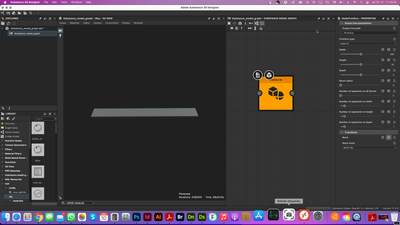Adobe Community
Adobe Community
Copy link to clipboard
Copied
Hi everybody.
I am an absolute beginner at Substance 3D Designer. I need to quickly create three 3D models of a nail file for use in Adobe Dimension. Just a simple objects, but I don't know how to do it.
 1 Correct answer
1 Correct answer
Hello @67martin,
The basic shapes can be modelled by combining simple Curves with a Curve boolean node, and extruding the result using an Extrude curve node.
You can find this example attached to this message. I hope it is helpful and helps you further your understanding of Substance model graphs!
Best regards.
Copy link to clipboard
Copied
Design (roses and texts) I can make at Dn.
Copy link to clipboard
Copied
I've done this so far. But I don't know how to make rounds and other shapes.
Copy link to clipboard
Copied
Copy link to clipboard
Copied
Hello @67martin,
The basic shapes can be modelled by combining simple Curves with a Curve boolean node, and extruding the result using an Extrude curve node.
You can find this example attached to this message. I hope it is helpful and helps you further your understanding of Substance model graphs!
Best regards.
Copy link to clipboard
Copied
Hi Luca,
it's great! Many thanks!
Martin Klug