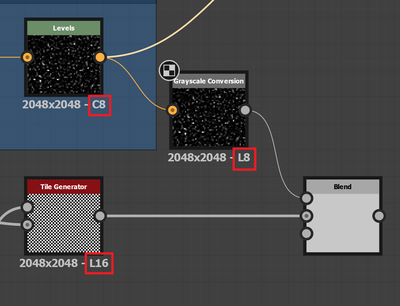Adobe Community
Adobe Community
- Home
- Substance 3D Designer
- Discussions
- Re: Color conversion [C] and [L]
- Re: Color conversion [C] and [L]
Copy link to clipboard
Copied
Hi all!
I continue to learn Substance Designer, I came across such a feature as color profiles:
The first node has "Color 8 bits",
second node has "Luminance/Grayscale 16 bit".
If I convert from "C" to "L", then I can use the "Grayscale Conversion" node:
The question arose: are there nodes for converting from "L" to "C"?
 1 Correct answer
1 Correct answer
To convert grayscale to colour, use a 'Gradient Map' node and use the gradient editor within it to control the specific conversion if you want any other than a straightforward L grayscale to R=G=B "grayscale".
Dave
Copy link to clipboard
Copied
To convert grayscale to colour, use a 'Gradient Map' node and use the gradient editor within it to control the specific conversion if you want any other than a straightforward L grayscale to R=G=B "grayscale".
Dave
Copy link to clipboard
Copied
Good,
what affects the number of colors?
How to control the number of bits in image nodes? or does the Designer set the quantity automatically?
Copy link to clipboard
Copied
Nodes in Photoshop can inherit properties from the overall graph or preceding node or can have their properties set as Absolute i.e. they stand alone. The properties panel will show which you have set
Dave