Question
Deform objects
hey
How can I deform objects, as in the example image, from procedural maps without the seams appearing in substance designer?
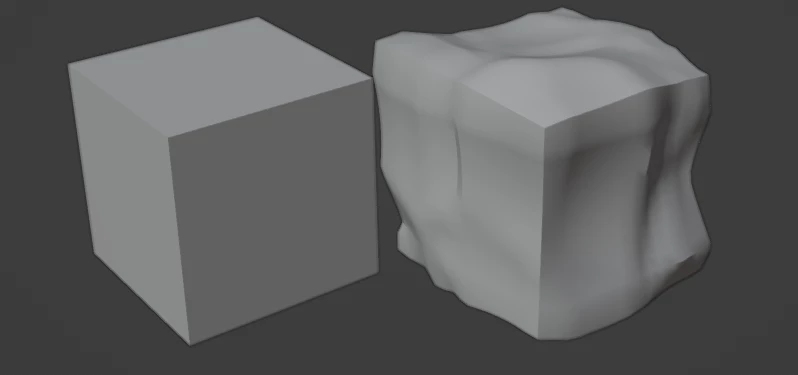
thanks
hey
How can I deform objects, as in the example image, from procedural maps without the seams appearing in substance designer?
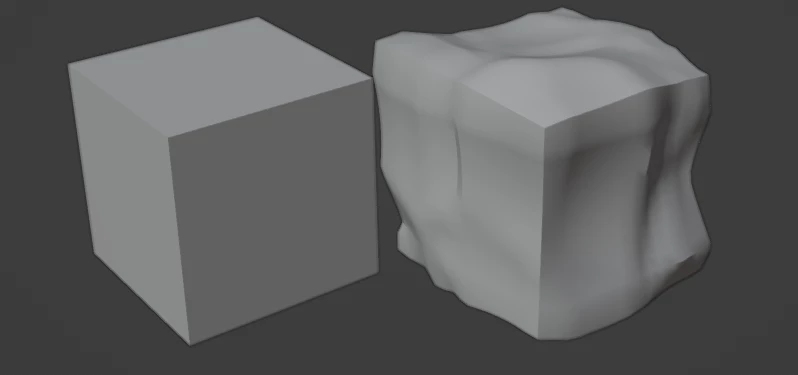
thanks
Already have an account? Login
Enter your E-mail address. We'll send you an e-mail with instructions to reset your password.