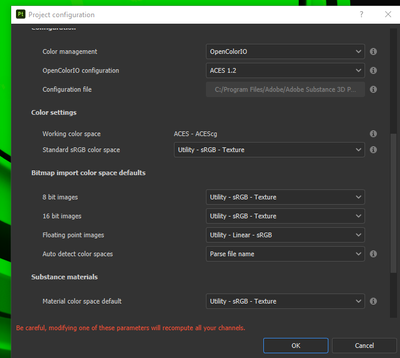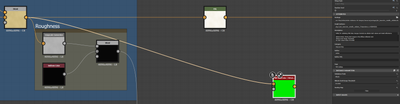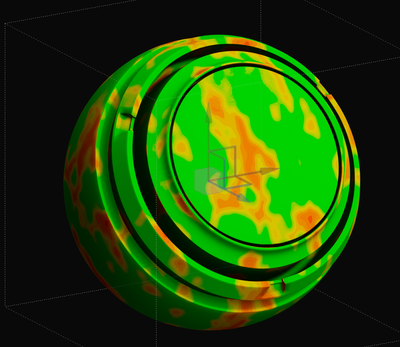Adobe Community
Adobe Community
Turn on suggestions
Auto-suggest helps you quickly narrow down your search results by suggesting possible matches as you type.
Exit
- Home
- Substance 3D Designer
- Discussions
- Re: Designer ACES to Painter ACES - PBR validate
- Re: Designer ACES to Painter ACES - PBR validate
1
Designer ACES to Painter ACES - PBR validate
Community Beginner
,
/t5/substance-3d-designer-discussions/designer-aces-to-painter-aces-pbr-validate/td-p/13295363
Oct 25, 2022
Oct 25, 2022
Copy link to clipboard
Copied
I started creating a material in Substance Designer and then I realized that SD wasn't setup for ACES. So, I changed the colour management to use ACES
Then in Painter I am also using ACES
Ok, so now when I check the material in Designer is all green clear:
However, the same material in Painter
So what am I doing wrong?
TOPICS
How to
Community guidelines
Be kind and respectful, give credit to the original source of content, and search for duplicates before posting.
Learn more
CiroCardoso
AUTHOR
Community Beginner
,
LATEST
/t5/substance-3d-designer-discussions/designer-aces-to-painter-aces-pbr-validate/m-p/13300418#M1932
Oct 27, 2022
Oct 27, 2022
Copy link to clipboard
Copied
Reported as a bug.
Community guidelines
Be kind and respectful, give credit to the original source of content, and search for duplicates before posting.
Learn more
Resources
Guides
Assets
Common issues
Copyright © 2023 Adobe. All rights reserved.