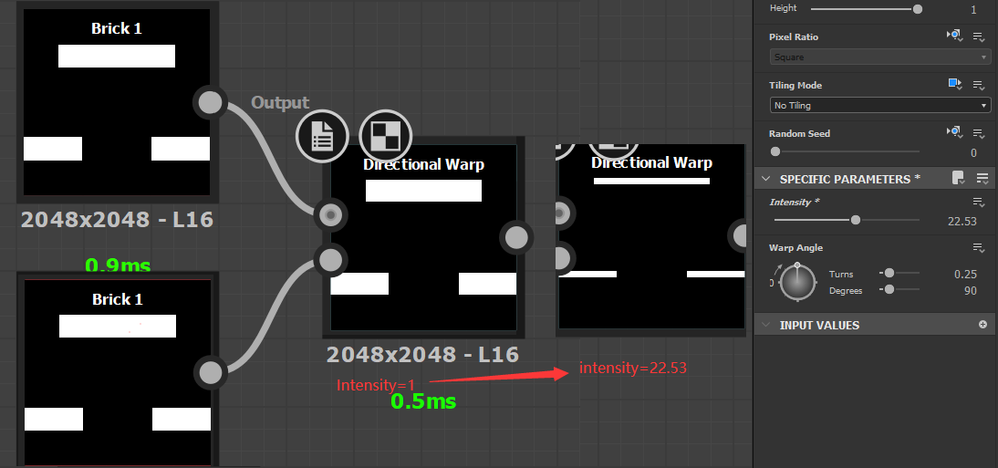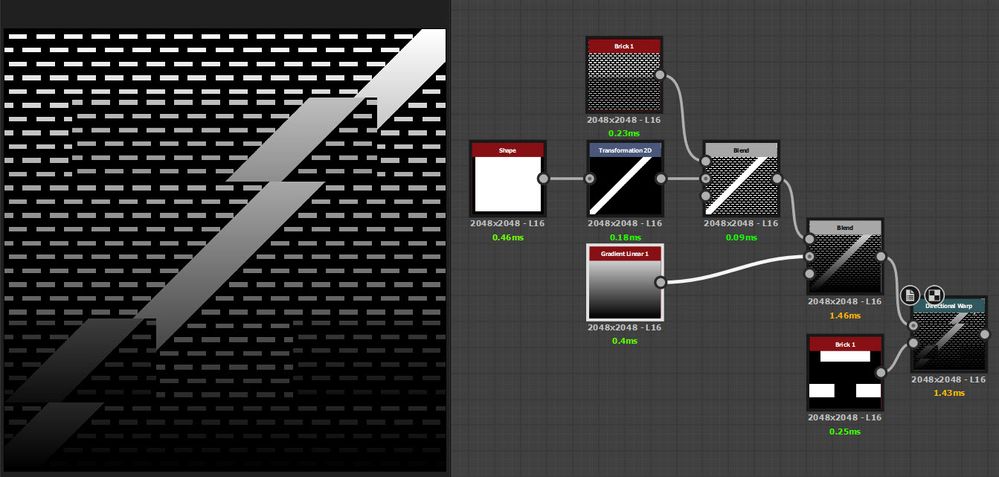Turn on suggestions
Auto-suggest helps you quickly narrow down your search results by suggesting possible matches as you type.
Exit
- Home
- Substance 3D Designer
- Discussions
- Eager to know how directional_warp works.
- Eager to know how directional_warp works.
0
Eager to know how directional_warp works.
New Here
,
/t5/substance-3d-designer-discussions/eager-to-know-how-directional-warp-works/td-p/12550192
Nov 25, 2021
Nov 25, 2021
Copy link to clipboard
Copied
Like the graph shows above, I was expecting the output of the D_warp node to produce same width bricks with relatively same offset distance for each pixel, but as a result while the intensity went higher , those brick widths went more and more narrower.
So what happens to those pixels in the upper part of the bricks?
TOPICS
General
,
How to
Community guidelines
Be kind and respectful, give credit to the original source of content, and search for duplicates before posting.
Learn more
Community Expert
,
LATEST
/t5/substance-3d-designer-discussions/eager-to-know-how-directional-warp-works/m-p/12551149#M746
Nov 25, 2021
Nov 25, 2021
Copy link to clipboard
Copied
The areas that are black in the intensity input are not warped at all. The areas that are white are being warped by the maximum that you set. So the white rectangles are warped upwards but only within the constraint of the black areas.
You might find the effect easier to see below :
Dave
Community guidelines
Be kind and respectful, give credit to the original source of content, and search for duplicates before posting.
Learn more
Resources
Guides
Assets
Common issues
Copyright © 2025 Adobe. All rights reserved.