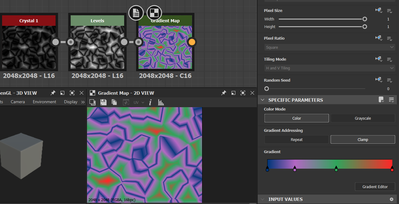- Home
- Substance 3D Designer
- Discussions
- Gradient Map equivalent in Substance Painter?
- Gradient Map equivalent in Substance Painter?
Copy link to clipboard
Copied
Hello,
I am curious to know if there is an equivalent to the Gradient Map in Substance Painter? I'd like to be able to remap an input grayscale image to RGB values of my choosing. I can't figure out a way to do this in Painter.
Thanks for the help!
- Michael
 1 Correct answer
1 Correct answer
You cannot expose the gradient of a gradient map node when you publish to an sbsar.
However, the Gradient Filter is already available in Substance Painter which gives you up to 10 adjustable colour stops. For each stop you can adjust its position in the grayscale gradient and its output colour Just drag it onto the Painter workstack
Dave
Copy link to clipboard
Copied
You cannot expose the gradient of a gradient map node when you publish to an sbsar.
However, the Gradient Filter is already available in Substance Painter which gives you up to 10 adjustable colour stops. For each stop you can adjust its position in the grayscale gradient and its output colour Just drag it onto the Painter workstack
Dave
Copy link to clipboard
Copied
Thank you, this is exactly what I needed.
Find more inspiration, events, and resources on the new Adobe Community
Explore Now