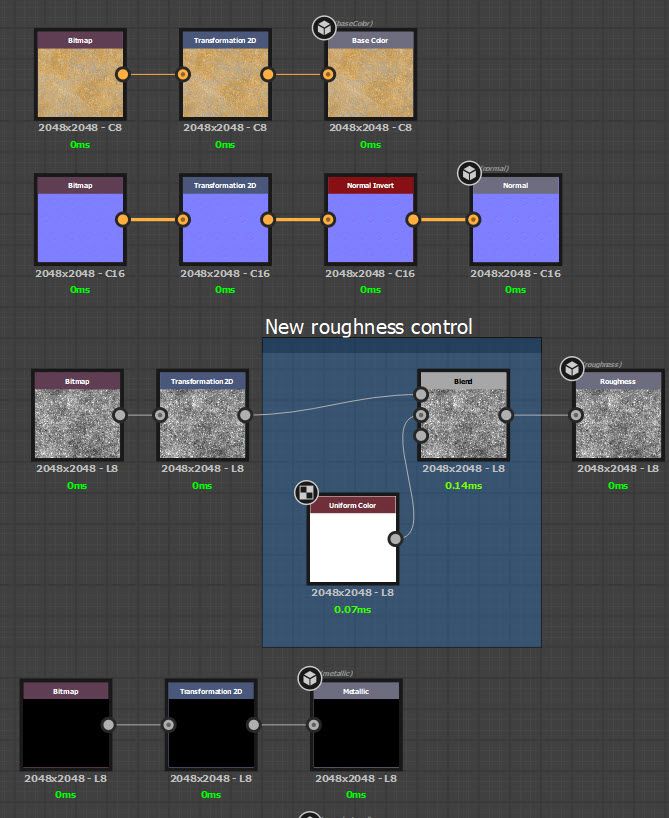Adobe Community
Adobe Community
- Home
- Substance 3D Designer
- Discussions
- Re: How to export sbsar from substance sampler wit...
- Re: How to export sbsar from substance sampler wit...
How to export sbsar from substance sampler with parameter?
Copy link to clipboard
Copied
Hi
I export sbsar from Substance Sampler, they did not include parameter.
If I export into Substance Designer then
Could we use Substance Designer to export parameter such as roughness, displacement,...?
Thank
Travis
Copy link to clipboard
Copied
You would need to add nodes to the graph and expose the controls of those nodes in order to add parameters to the material.
Just as an example, after using Send to Substance 3D Designer in Sampler, open the graph in Designer and add a blend node just ahead of the roughness output node. Set it to multiply. Feed that with a uniform Color node set to grayscale and Expose the gray value as a graph parameter called Roughness. That will allow you to adjust the Roughness from it's current value to completely smooth.
Copy link to clipboard
Copied
Thank your advice @davescm
I will try.
Copy link to clipboard
Copied
You're welcome.
The same principle would apply if you are starting with a set of bitmaps (as you asked in the other thread you opened).
Dave