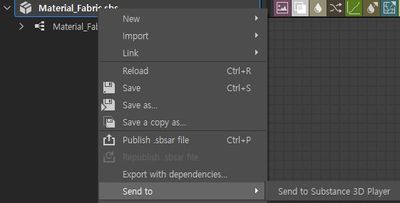Adobe Community
Adobe Community
Turn on suggestions
Auto-suggest helps you quickly narrow down your search results by suggesting possible matches as you type.
Exit
- Home
- Substance 3D Designer
- Discussions
- I can't find Send to Function in Substance Desingn...
- I can't find Send to Function in Substance Desingn...
0
New Here
,
/t5/substance-3d-designer-discussions/i-can-t-find-send-to-function-in-substance-desingner/td-p/12169613
Jul 10, 2021
Jul 10, 2021
Copy link to clipboard
Copied
Well I just wanted to export my Pakage to Substance Painter but, In My Project, I can't find any Send to function.
according to the manual, I can use 'Send to Substance 3D Painter.
where can I find this option?? could anyone know this please help me..
TOPICS
Bugs & Crashes
,
How to
,
Import & Export
Community guidelines
Be kind and respectful, give credit to the original source of content, and search for duplicates before posting.
Learn more
 1 Correct answer
1 Correct answer
Community Expert
,
Jul 12, 2021
Jul 12, 2021
Send to Painter and Send to Sampler are only available in the Adobe versions, as they use CC desktop functionality. Are you using an Adobe version or other?
Dave
Community Expert
,
LATEST
/t5/substance-3d-designer-discussions/i-can-t-find-send-to-function-in-substance-desingner/m-p/12172595#M99
Jul 12, 2021
Jul 12, 2021
Copy link to clipboard
Copied
Send to Painter and Send to Sampler are only available in the Adobe versions, as they use CC desktop functionality. Are you using an Adobe version or other?
Dave
Community guidelines
Be kind and respectful, give credit to the original source of content, and search for duplicates before posting.
Learn more
Resources
Guides
Assets
Common issues
Copyright © 2024 Adobe. All rights reserved.