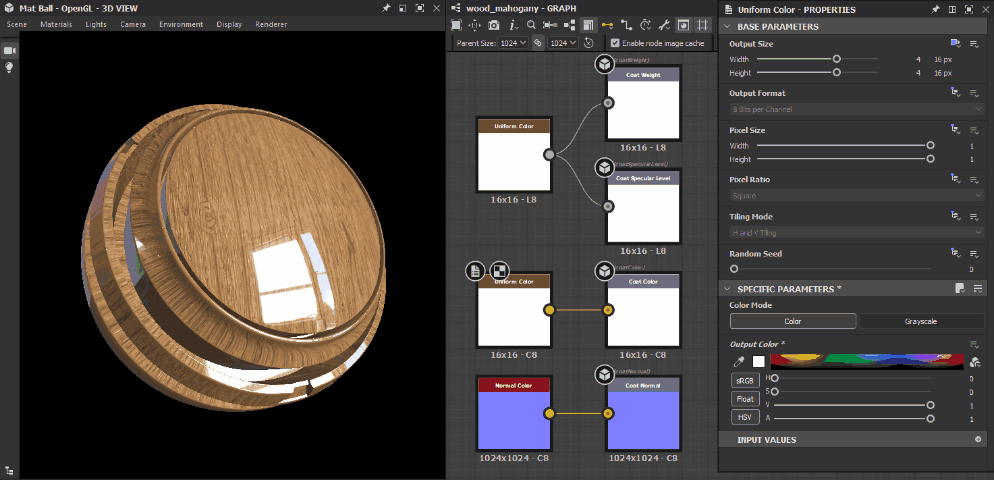Adobe Community
Adobe Community
- Home
- Substance 3D Designer
- Discussions
- Re: Material under Glass in Designer
- Re: Material under Glass in Designer
Copy link to clipboard
Copied
Hi, I recently posted to the Painter community about a question I had with glass and how the material under it can be seen through glass. (Solved: Re: Material under glass in Painter - Adobe Support Community - 12617183). I want to create a material which is a combination of glass and metal. the top layer is glass and the bottom layer is metal. Looking at it directly, the glass is a see through and the metal underneath the glass can be seen. This is my aim.
I am not able to achieve this as the opacity is decreased, the material underneath is not visible, as shown in img: op decreased. I have included a refernce to show what I am trying to achieve as shown in AIM. The center region of the table in which the glass overlaps the wooden base. This is what I am trying to achive as a material.
 1 Correct answer
1 Correct answer
Hello @Thoma55,
As another user suggested in the thread you linked, the ideal solution is to have a separate meshes for the glass and metal layers, which dedicated shaders and textures.
If that is not possible, you may use a clear coat effect to simulate a translucent layer being applied on top of the metal. This effect can be used with the Parallax displacement technique for great results. This is a technique commonly used in the automotive industry to render car paint, which has paint flak
...Copy link to clipboard
Copied
Thank you in advance for your help and time.
Copy link to clipboard
Copied
Hello @Thoma55,
As another user suggested in the thread you linked, the ideal solution is to have a separate meshes for the glass and metal layers, which dedicated shaders and textures.
If that is not possible, you may use a clear coat effect to simulate a translucent layer being applied on top of the metal. This effect can be used with the Parallax displacement technique for great results. This is a technique commonly used in the automotive industry to render car paint, which has paint flakes covered by a smooth coating.
This effect requires a shader which supports it. In Designer, the Adobe Standard Material and Metallic Roughness - Coated shaders can be used. I recommend the former for the best consistency across Substance 3D applications.
You can switch shaders in the 3D View by opening its Materials menu and opening a material submenu (e.g. 'Default').
You can create a Substance graph with the Metallic Roughness - Coated template.
I hope this is helpful!
Best regards.
Copy link to clipboard
Copied
Hello,
Thank you. I tired the clear coat and it worked amazingly. Is there any way I can add some height to the clearcoat to make it look like glass using normal maps. Im not looking for great lengths but like 5 mm thickness. I hope that is achievable using normal maps.
Copy link to clipboard
Copied
Hello,
I am glad the clear coat effect works for you!
You can use the Parallax displacement technique to fake some thickness on top of the mesh by lowering the maximum value of the Height map. I have attached a video demonstration with a simple setup to this message.
When using displacement, use the Height scale parameter in the material properties to set the overall intensity of the displacement effect. You can find this in 3D View > Materials > Default > Edit then in the Properties panel Height > Scale.
You can learn more about displacement in the 3D View here in our documentation.
Best regards.
Copy link to clipboard
Copied
Please help me later jaldi
Copy link to clipboard
Copied
Please hapl me
Copy link to clipboard
Copied
Hello,
Please describe your issue, and I will be happy to help!