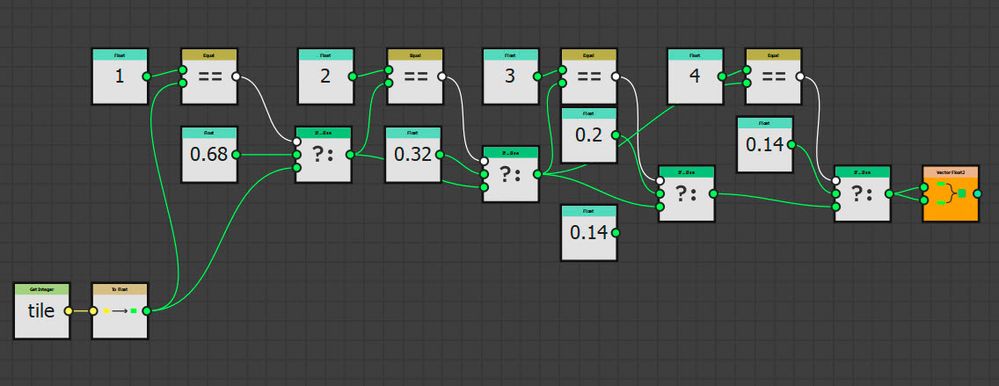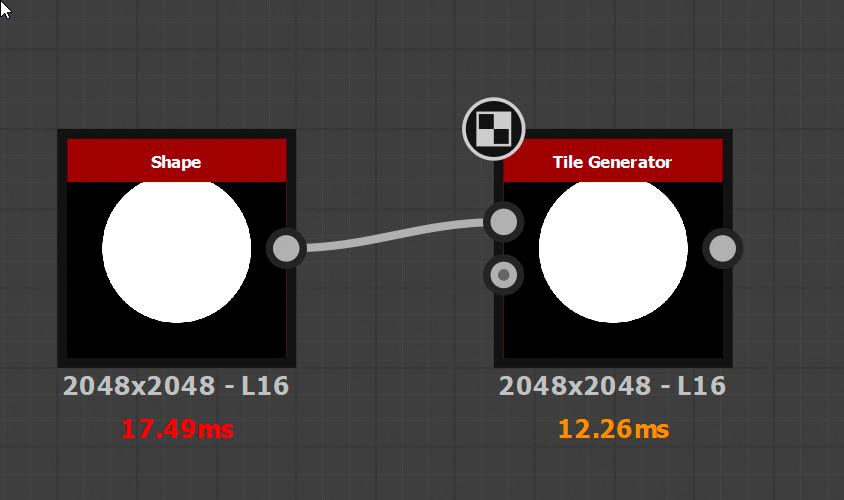Adobe Community
Adobe Community
- Home
- Substance 3D Designer
- Discussions
- Re: Sequence of ''if/else'' nodes (pls help)
- Re: Sequence of ''if/else'' nodes (pls help)
Copy link to clipboard
Copied
Hello! this if my first post on this community so pls be gentle ^^
Im trying to link the ''size'' variable of a shape node to the ''tile(x,y)'' variable of a tile generator node.
The tile generator it's clamped (1-4)
So i need a node tree like....
If tile number value is 1---- size value---- (0.68)
If tile number value is 2---- size value---- (0.32)
If tile number value is 3---- size value---- (0.2)
If tile number value is 4---- size value---- (0.14) for example
But i dont find a simple way to do this
PLS HELP ME! ^^
Thx in advance!
 1 Correct answer
1 Correct answer
In the example below I made a graph input called Tile (Integer, clamped at 1 to 4 step 1)
In the Tile Generator node I set the X amount and Y amount parameters to use that input.
In the shape node I added the function below for the size
I've attached the sbs
Dave
Copy link to clipboard
Copied
Copy link to clipboard
Copied
Hello Dave! this works like a charm!
thank you so much!
Copy link to clipboard
Copied
When I saw your reply and looked again at my answer, I noticed an error and I've updated it slightly. I had left an unused node lying around and connected the last if/then/else differently to the others. Both versions work but this revised version may be easier to adapt and extend as required.
Dave
Copy link to clipboard
Copied
Thank you again Dave!