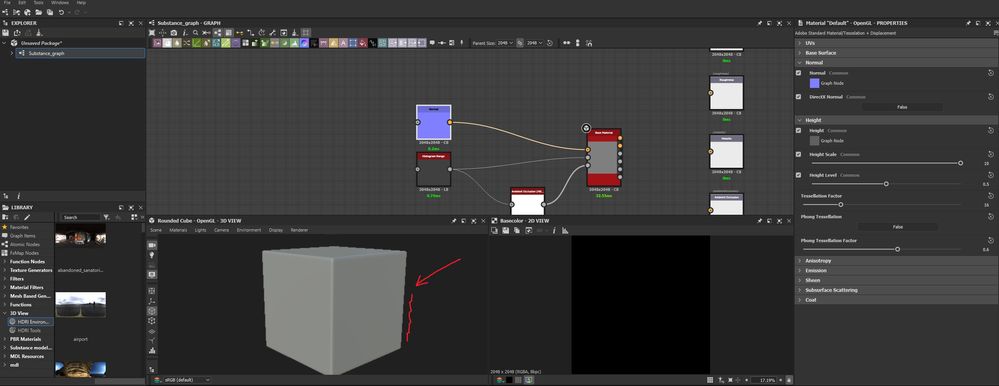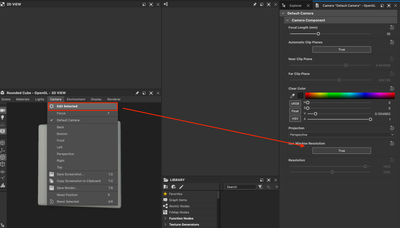Adobe Community
Adobe Community
- Home
- Substance 3D Designer
- Discussions
- Re: Substance designer 3d viewport settings
- Re: Substance designer 3d viewport settings
Copy link to clipboard
Copied
Can I somehow improve the quality of the 3D viewport and get rid of the jagged outline
 2 Correct answers
2 Correct answers
Thanks for your message.
This issue can happen depending on the display. Hopefully, you simply have to go to your preferences and under 3D view > Misc > Viewport scaling switch the option to None.
Have a nice day.
Hi again @Andy28145712yomt,
If you're still not satisfied with the quality of your 3D view, you may go under Camera > Edit Selected > Use Window Resolution, switch it to False and set up the Resolution you need.
Best regards,
Copy link to clipboard
Copied
Thanks for your message.
This issue can happen depending on the display. Hopefully, you simply have to go to your preferences and under 3D view > Misc > Viewport scaling switch the option to None.
Have a nice day.
Copy link to clipboard
Copied
Hello
Thanks for the reply
It helped a little bit
Copy link to clipboard
Copied
Hi again @Andy28145712yomt,
If you're still not satisfied with the quality of your 3D view, you may go under Camera > Edit Selected > Use Window Resolution, switch it to False and set up the Resolution you need.
Best regards,