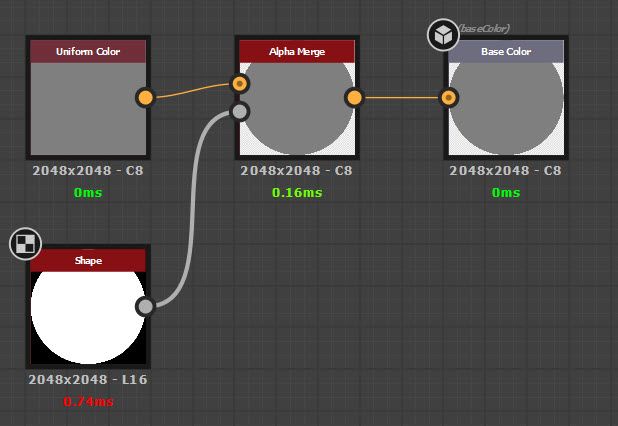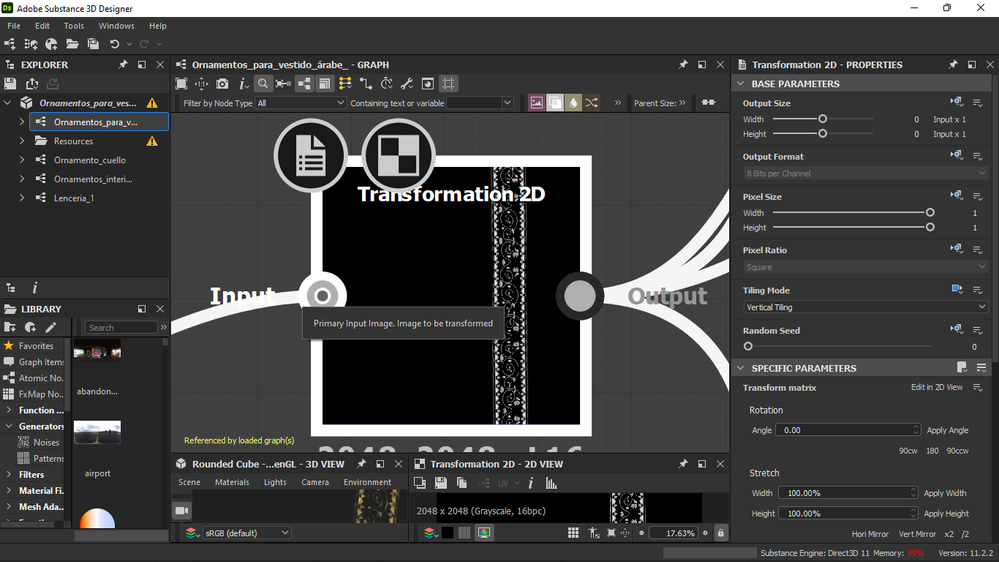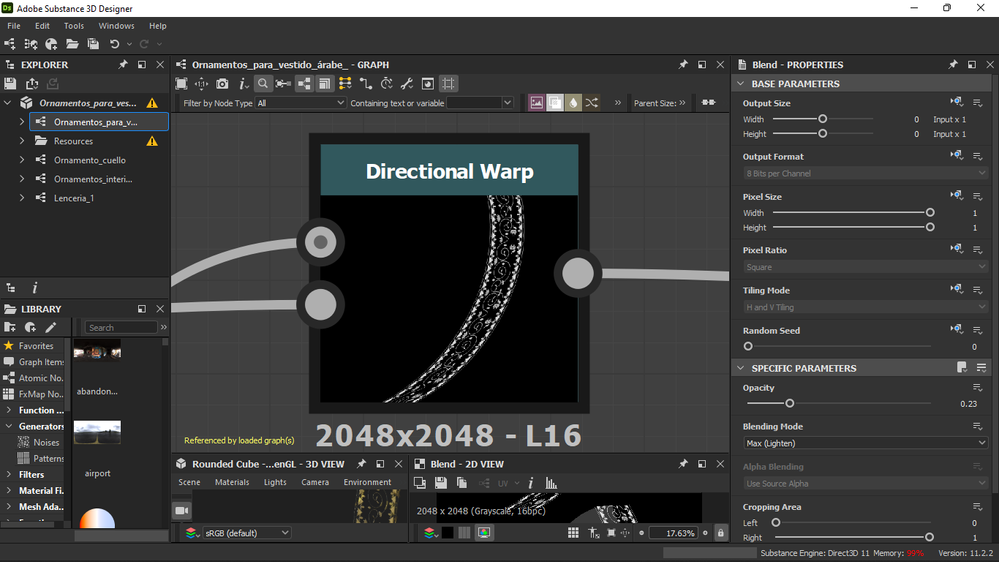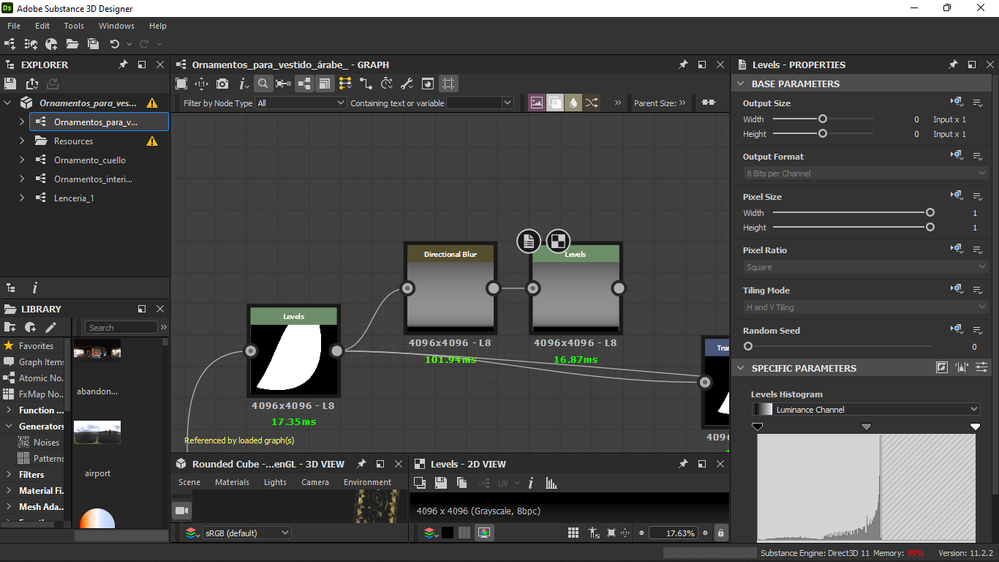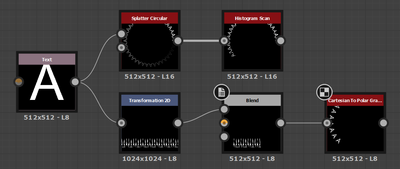- Home
- Substance 3D Designer
- Discussions
- Substance Designer Ornaments to A cloth created on...
- Substance Designer Ornaments to A cloth created on...
Substance Designer Ornaments to A cloth created on Marvelous designer.
Copy link to clipboard
Copied
Hi everyone
I recently developed some ornaments in substance Designer to add to a dress that I create in Marvelous designer. The problem is that I can't find a way to export each PNG image in transparency and what to do to adapt these ornaments to the different parts of the dress, which are curved.
Copy link to clipboard
Copied
Have you tried using an Alpha Merge node to add an alpha channel to the output (example below):
Dave
Copy link to clipboard
Copied
Hello @defaultn651bb0rv5mp,
The best method for having the ornaments match the curvature of the fabric depends on how the fabric is deformed and how the model is unwrapped. If the fabric is deformed in the model (e.g. using a physics simulation in Marvelous Designer) yet the UVs remained straight, then applying the ornaments can be as simple as laying them out in a straight row along the UVs and they will bend and deform to match the geometry.
If that is unclear or non applicable to your use case, you may share images of the mesh and its UVs so we can recommend a suitable method.
Best regards.
Copy link to clipboard
Copied
I still don't know much about clo 3d, but in substance I tried to UV one of the garments to adapt the strip with ornaments. I've tried directional warp, but only got close.
Copy link to clipboard
Copied
Hello,
Thank you for your reply and helpful screenshots. Having a pattern follow the border of a shape is a challenging task in Designer. Here is an example of pattern deformation along curve by Ilya Kuzmichev.
Because the border you are trying to match describes an arc which is close to a circle, you may use these nodes:
- Cartesian to Polar: shape warps to curcle but loss of quality, use a Transformation 2D node to scale shape to fit the radial mapping, then clip pattern using the Cropping Area parameter of a Blend node
- Shape splatter: shape does not warp to circle but retains quality, clip pattern using the Luminance by Pattern Number parameter, then feeding the output to a Histogram Scan
I hope this is helpful!
Best regards.
Find more inspiration, events, and resources on the new Adobe Community
Explore Now