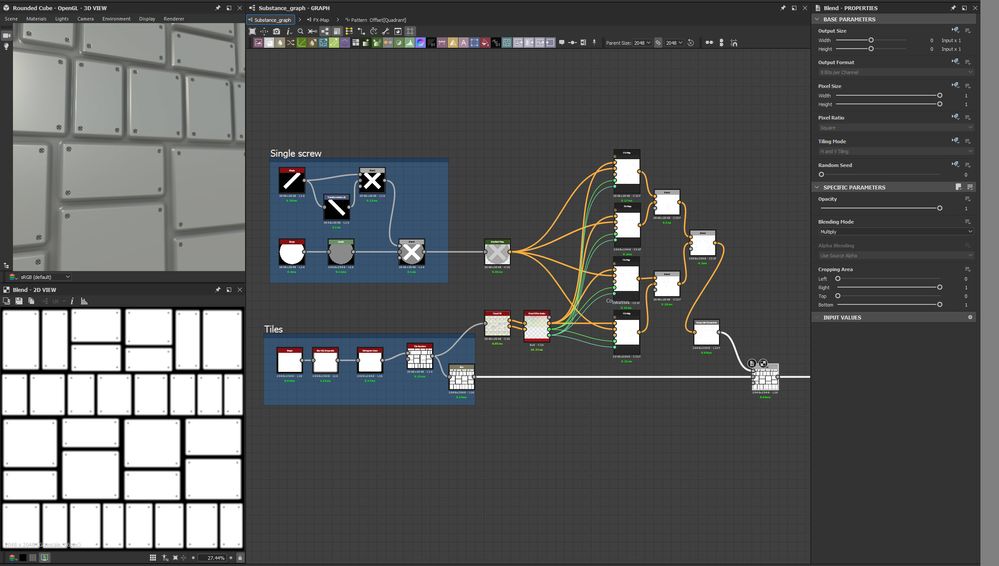Adobe Community
Adobe Community
- Home
- Substance 3D Designer
- Discussions
- Re: Tile Random Squashing Tiles
- Re: Tile Random Squashing Tiles
Copy link to clipboard
Copied
Hey,
I know that this is what the Tile Random node does, however I am looking for a workflow that means that I can have the random tile generation, but with the bolts in the corners not looking squashed. Please find attached an image of the result and the workflow. Please share if there are better ways to create this shape!
Thanks,
Michael
 1 Correct answer
1 Correct answer
Hi
Try the, very clever, method outlined by Nicolas Wirrmann in the link below:
https://forum.substance3d.com/index.php?topic=29858.0
He shows a method using Flood Fill Index and an FX Map to put a single square in the corner of a random tile.He has attached a link to the SBS file so you can download it and look at the function graph in the Color/Luminosity (ie first) input of the Quadrant node in the FX map.
It is easy to substitute an image input for the square, to get the screwhead, and t
...Copy link to clipboard
Copied
Hi
Try the, very clever, method outlined by Nicolas Wirrmann in the link below:
https://forum.substance3d.com/index.php?topic=29858.0
He shows a method using Flood Fill Index and an FX Map to put a single square in the corner of a random tile.He has attached a link to the SBS file so you can download it and look at the function graph in the Color/Luminosity (ie first) input of the Quadrant node in the FX map.
It is easy to substitute an image input for the square, to get the screwhead, and to duplicate the FX Map node and change the offsets so that you get a screw in each corner, which is what I've done below.
Dave
Copy link to clipboard
Copied
Hey Dave,
Thank you so much for the quick response. This gave me the means to the end. However I would like to know more about FX maps and their uses (they seem super powerful). Do you know of any good material to read or a good exercise in order to learn this tool better?
Thanks,
Michael
Copy link to clipboard
Copied