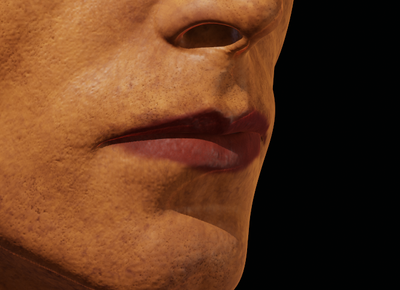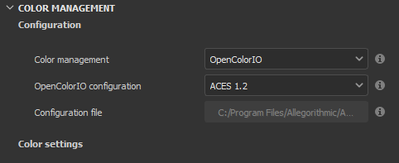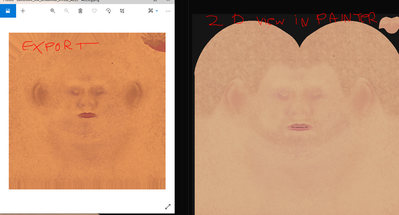Adobe Community
Adobe Community
- Home
- Substance 3D Painter
- Discussions
- Re: ACES in painter vs Marmoset. Doesn't look the ...
- Re: ACES in painter vs Marmoset. Doesn't look the ...
Copy link to clipboard
Copied
Hi hello
What's the workflow for exporting ACES from painter to marmoset? The top picture is marmoset; looks orange and..wrong. I did try adding colourspace to my export settings, and nothing. The diffuse exports the same no matter what
 1 Correct answer
1 Correct answer
Mamroset toolbag seems to be using ACES only for tonemapping, the rest of the workflow use Linear/sRGB color spaces. So here is how you should configure your project settings:
- Configuration: Substance
- Import/Export bitmap 8/16bits: sRGB
- Import/Export floating point image: Linear
- Substance material: sRGB
- Viewport: Default - ACES sRGB
With that should should be able to match your viewport and exported textures properly.
Copy link to clipboard
Copied
Hi,
Could you share your parameters in both apps?
Thank you,
Kind regards
Copy link to clipboard
Copied
Sorry not sure what you mean? my painter colour space is this and in marmoset I just changed it to aces
Copy link to clipboard
Copied
That's what I was looking for; I'll look into the issue.
I need to discuss it with the team; I'm not exactly sure what are the config files used in marmoset.
Are you using the same environment map in both applications?
Thank you,
Kind Regards.
Copy link to clipboard
Copied
oh im not, but I did check with different lights and in flat shading and the output map is different to what im painting in substance.
So there's something happening on export (I did try a lot of other export presets)
Copy link to clipboard
Copied
Mamroset toolbag seems to be using ACES only for tonemapping, the rest of the workflow use Linear/sRGB color spaces. So here is how you should configure your project settings:
- Configuration: Substance
- Import/Export bitmap 8/16bits: sRGB
- Import/Export floating point image: Linear
- Substance material: sRGB
- Viewport: Default - ACES sRGB
With that should should be able to match your viewport and exported textures properly.
Copy link to clipboard
Copied
That worked I think... Thank you!
Copy link to clipboard
Copied
I think this is also true of Unreal4/5 in my tests? It appears that ACES is only used for tonemapping as well. Can anyone confirm this?
Copy link to clipboard
Copied
You can get close to UE4 / UE5 with this setup as well, but it won't be a 100% match because the ACES integration in Unreal is slightly different.
We are looking into how ways to make it easier to match their viewport.
Copy link to clipboard
Copied
Great, looking forward to that. I will stick with my current method which is reasonably accurate (using the post effects section of painter to adjust the tone mapping and color profile sections to use an ACES_Log).
Copy link to clipboard
Copied
Any updates on this?