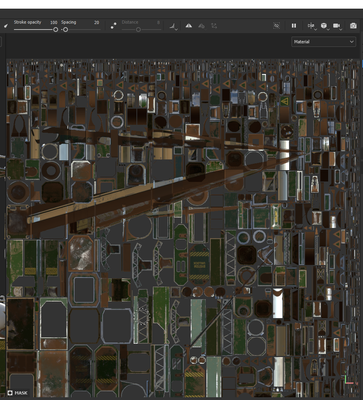- Home
- Substance 3D Painter
- Discussions
- After baking wierd triangle shaped lines appeared
- After baking wierd triangle shaped lines appeared
Copy link to clipboard
Copied
I have tried rebaking with different setting to no avail, according to me the uv's are good, so yeah I am absolutely clueless here is a screenshot of the issue:
These weird lines are also visible on the model.
 1 Correct answer
1 Correct answer
Thanks for replying. I have fixed the issue by changing the model format from obj to fbx. I didn't have any issues with baking mesh maps from fbx. You might be right with saying that it was an UV issue but it seems only confined to the obj format. I aprecciate your very quick response time, if you have any further questions feel free to reply below.
Copy link to clipboard
Copied
Hi, would you mind sharing your model for us to test? With this picture alone it really looks like you have UV issues! Since you say this is a bug and that you're UVs are correct it might be a problem with the importing of your asset by Painter, a log (Help>Export a log...) would help us pinpoint the origin of the problem.
Thank you for your help,
Kind Regards,
Geoffroy SC
Copy link to clipboard
Copied
Thanks for replying. I have fixed the issue by changing the model format from obj to fbx. I didn't have any issues with baking mesh maps from fbx. You might be right with saying that it was an UV issue but it seems only confined to the obj format. I aprecciate your very quick response time, if you have any further questions feel free to reply below.
Copy link to clipboard
Copied
Currently I am short on time I will try to recreate the issue and pass on the log in the near future.