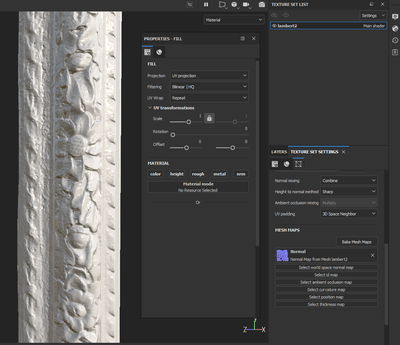Adobe Community
Adobe Community
- Home
- Substance 3D Painter
- Discussions
- Applying the baked mesh map normal back into a lay...
- Applying the baked mesh map normal back into a lay...
Applying the baked mesh map normal back into a layer
Copy link to clipboard
Copied
I just created a decent normal map using a high polygon model projected onto my low poly mesh and I'd like to clean it up a little and do some cloning, so I figured I need to assign the generated normal map onto a new fill layer. Something went wrong and now my normals are showing obvious glitches at the texture seams. I've seen something like this happen when a normal map isn't interpreted as the correct color space (linear?), but I don't know if that's even related to what's happening to me.
Here's the baked mesh normals:
And here's what it looks like when I tried applying that same normal map to a fill layer:
What am I doing wrong??
Copy link to clipboard
Copied
In texture set settings, under channels, you will see normal mixing. Try changing it from combine to replace.
Dave
Copy link to clipboard
Copied
Make sure you set the normal mixing mode in the texture set settings to replace rather than combine so it doens't combine your stack with the bake but replaces it instead.