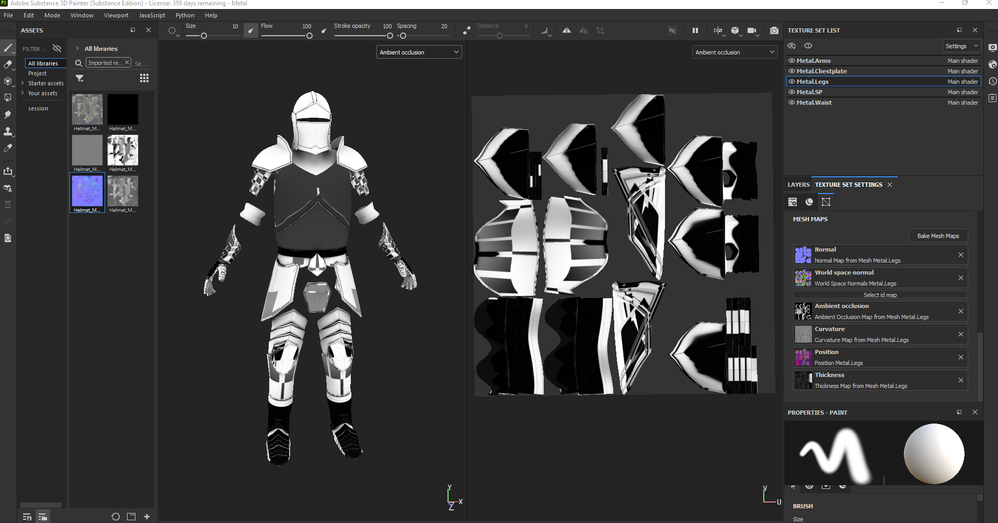- Home
- Substance 3D Painter
- Discussions
- Baked mesh maps are totally wrong
- Baked mesh maps are totally wrong
Baked mesh maps are totally wrong
Copy link to clipboard
Copied
I created this model in Blender and now I want to texture it in Painter. When I bake the mesh maps the result is completely off and there are those weird squares in them. I don't know what to try anymore can someone tell me what is causing this ?
Copy link to clipboard
Copied
Hi,
Here is some advice to help you troubleshoot your issues with baking:
Try to solve your problems on a small portion of your model before moving on to the complete project.
If you're sure about your low and high poly placement, try to change the distance at which the rays are projected:
Reading the bakers documentation is always good: https://substance3d.adobe.com/documentation/bake
If your issue persists, could you share more details?
- Your low poly with the UVs displayed as well as the names of each object in the outliner
- The high poly with the names of each object in your outliner
- Both the high and low poly meshes displayed in Blender.
- Your settings in Painter for the bake.
Have you tested your low poly with a tiling texture before importing it in Painter?
Are your low and high poly meshes superposed correctly?
Have you applied all transforms in Blender?
Thank you,
Kind Regards,
Geoffroy SC