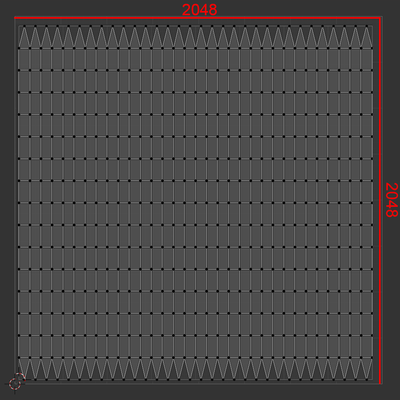Blurry Paint Textures
Copy link to clipboard
Copied
Just wondering how to paint a texture so it's not blurry? Image attached. My grass texture is 2048 but for some reason it's blurry both in SP and Unity. I do know all the tricks in Unity for blurry textures.
Here's my setup:
Document resolution 2048
Shader quality 64spp
Grass is 2048
I've tried all the Size Spaces
My UV map seems fine...
It seems only a Fill layer is not blurry. Could I be doing this wrong?
Cheers.
Copy link to clipboard
Copied
Hi @sw2349600,
A blurry texture is almost always a resolution issue. The document resolution or the material resolution could be too low, but from the pictures you sent, I'd say the issue comes from the UV Packing. The UV maps needs to be filled as much as possible to avoid wasting definition.
Therefore, I'd advise you to rebuild the UVs, to be sure the UV islands take as much space as they can.
Best regards,
Copy link to clipboard
Copied
Thanks so much, Cyril.
By material resolution do you mean in SP or Blender or both? I guess it depends if im bringing a material over from Blender...
I did notice the UV wasnt taking up all the space, but wasnt sure how to fix that. I'll have to figure that out in Blender.
Copy link to clipboard
Copied
I meant the resolution of the grass material you're using. If the max resolution of this material is 1024 (for example), it won't exceed 1024, even with a 2048 texture set, resulting with a potential blurry texture. But I'd start with the UVs.