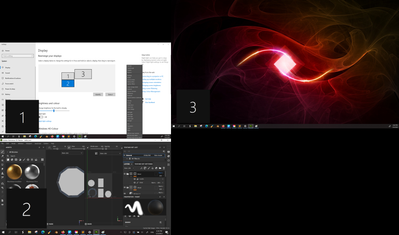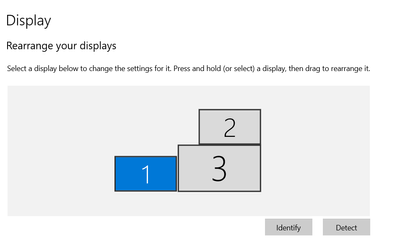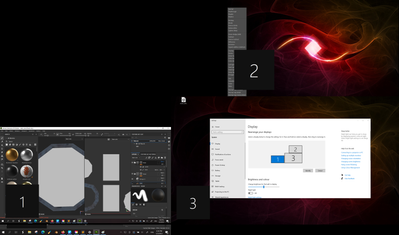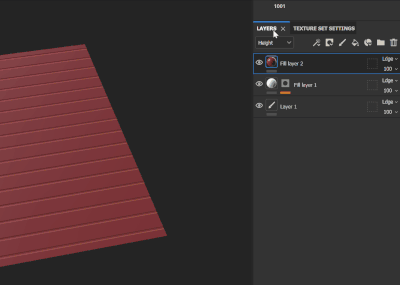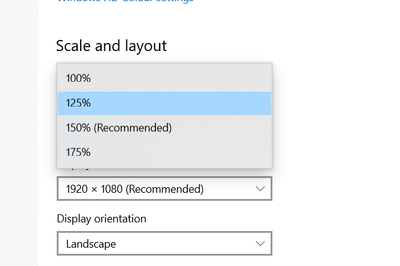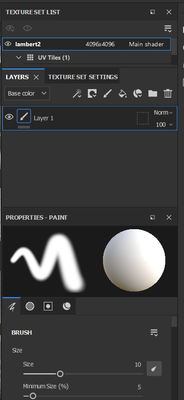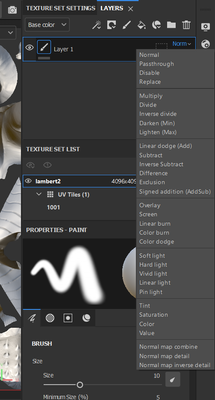Adobe Community
Adobe Community
- Home
- Substance 3D Painter
- Discussions
- BUG: Layer blending mode appears on another monito...
- BUG: Layer blending mode appears on another monito...
BUG: Layer blending mode appears on another monitor.
Copy link to clipboard
Copied
Just as the title says: the blending mode of a layer appears on another monitor on Windows 10 and Windows 11.
Its been years since this bug was reported and it was never fixed.
Copy link to clipboard
Copied
Have updated to latest version and I still get same bug. When trying to open blending mode menu it always appears on the primary monitor and not the one I am currently working on. This is extremely frustrating when working on display tablet. Is there any workaround or am I missing something?
Copy link to clipboard
Copied
I can't replicate that here on Windows 11 using v8.3.1 and two displays both connected to an NVidia RTX3090 GPU card.
I tried :
Substance Painter Window maximised on monitor 1
Substance Painter Window maximised on monitor 2
Substance Painter floating in monitor 1
Substance Painter floating in monitor 2
Substance Painter floating between the two monitors.
In all cases the Layer blending mode opened inside the Substance Window.
Have you tried menu Window > Reset UI ?
Dave
Copy link to clipboard
Copied
Hi Dave,
Thank you for your response.
No, the Window > Reset UI did not fix it for me.
Here are my specs:
Operating System: Windows 10
Graphics Card: NVIDIA GeForce RTX 2060
Setup: Laptop with one monitor and one display tablet connected (as shown in screenshot)
Substance Painter version: 8.3.1
Display Tablet: Huion KAMVAS 13 GS1331
My screen setup is shown below:
Monitor 1: Laptop screen
Monitor 3: Other monitor
Monitor 2: Display tablet
As shown in the screenshot above the Blending mode menu does not appear inside my display tablet. Even after reseting the UI or reopening the program.
I tried to change my main display to be the display tablet instead of my laptop but it did not fix it either.
The only way I managed to bring the menu to open inside of my display tablet with this setup was to disable the other 2 monitors.
When I enabled them, it kept appearing on my laptop screen.
After performing a few tests I noticed that the only way to bring it to open inside the display tablet was to change the screen setup as shown below
However now the blending mode menu will appear on my display tablet when I open the program on my laptop screen as shown below
Not sure why this is happening but it seems to me like an issue with multi monitor setups.
Any further assistance would be appreciated.
Copy link to clipboard
Copied
Hello @konstantina22965736si7m,
Thanks for the message and all the details (always helps troubleshooting).
Considering your message, we are running a few tests on our side. In the meantime, I'd love to know which version of Substance 3D Painter do you have.
Keep me updated.
Copy link to clipboard
Copied
Hi Cyril,
As mentioned in the previous post my version is as follows:
Substance Painter version: 8.3.1
Copy link to clipboard
Copied
Hi again @konstantina22965736si7m,
So after a discussion with the team, it seems the issue comes from the tool we are using to setup the UI and unfortunately, there's not much we can do to avoid the problem.
With that being said, there's a workaround that helps for most of the users with the issue: Try to move the Layers window and check if the popup blending mode comes back to place.
Keep me posted.
Copy link to clipboard
Copied
Hello @Cyril Dellenbach,
Moving the Layers window did not fix it.
I tried to change the display tablet Scale from 150% (which was set by default as recommended) down to 125% as shown below.
Now when I open the Blending Mode window of the top layer in the Layers stack it opens correctly but for all the others below it it keeps opening on another monitor. It is like the menu opens always below the cursor and if there is not much space it gets pushed to another monitor.
Copy link to clipboard
Copied
This is happening to me as well, did you ever find a solution?
I'm on version 9.1.0 build 2983
Windows 10 on a wacom cintiq 22hd
Copy link to clipboard
Copied
Version 9.1.2
Windows 11
Huion Kamvas Pro 24
Getting the same thing happening. It's absolutely maddening when there's a lot of layer, paint, and fill blending to deal with.
Copy link to clipboard
Copied
I did recently find a work around that works where you can keep your display size
first off you have the default UI
this is what you need to do to get it to stick to the screen you are using. you will need to drag the layers above the texture set list
Then you will have the drop down on the same screen
Copy link to clipboard
Copied
Can we have any support on this, this has been a huge issue during production.
Copy link to clipboard
Copied
This bug seems to be arround. It has caused massive headaches during our production. Can anyone of the staff activelly work on this?