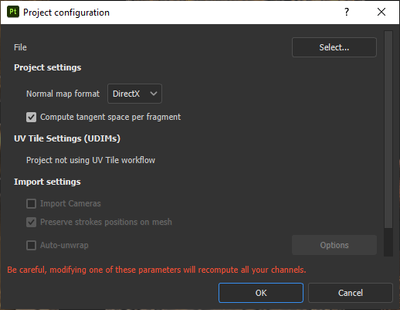Adobe Community
Adobe Community
- Home
- Substance 3D Painter
- Discussions
- Re: Can I import additional geometry into an exist...
- Re: Can I import additional geometry into an exist...
Can I import additional geometry into an existing painter project?
Copy link to clipboard
Copied
I am working on a large texturing project. I am 85% done and I need to add some additional geometry to the file. Do I need to add the new geometry to the existing in a program like Max or Maya and bring the entire thing into Painter again or is there a way to import just the new pieces into Painter (into my existing project)?
TIA
Dean
Copy link to clipboard
Copied
Hi
You need to modify the mesh outside Painter and then in Project Configuration you reload the new mesh by selecting the mesh and clicking ok:
Copy link to clipboard
Copied
Using the method above works, but then there is a default behavior thats very frustrating: How do you stop Substance from adding the new obj /s into every single existing layer?
Copy link to clipboard
Copied
If your mesh has one Texture Set in one UV space [0,1] then it belongs to the same Layer Stack.
Several options :
1 Split your mesh in several Texture Sets using a modeling software by assigning one material per Texture Set and then import in Painter, that way each part will have a dedicated Layer Stack.
2 Masking:
a. If your mesh has subparts, then in Painter use the Geometry Mask to not apply your texturing to the parts you do not want
https://substance3d.adobe.com/documentation/spdoc/geometry-mask-197427754.html
b. Make an ID map, by creating IDs in the modeling software, then bake the ID Map in Painter, and then use it with color selection to create your mask
Several tutorials exist: here one with Maya: https://www.youtube.com/watch?v=kP0pG2PJIqI
c. Organize your mesh in the modeling software with UDIMs and use the UVTile workflow in Painter:
https://substance3d.adobe.com/documentation/spdoc/uv-tiles-197427749.html
Hope it helps