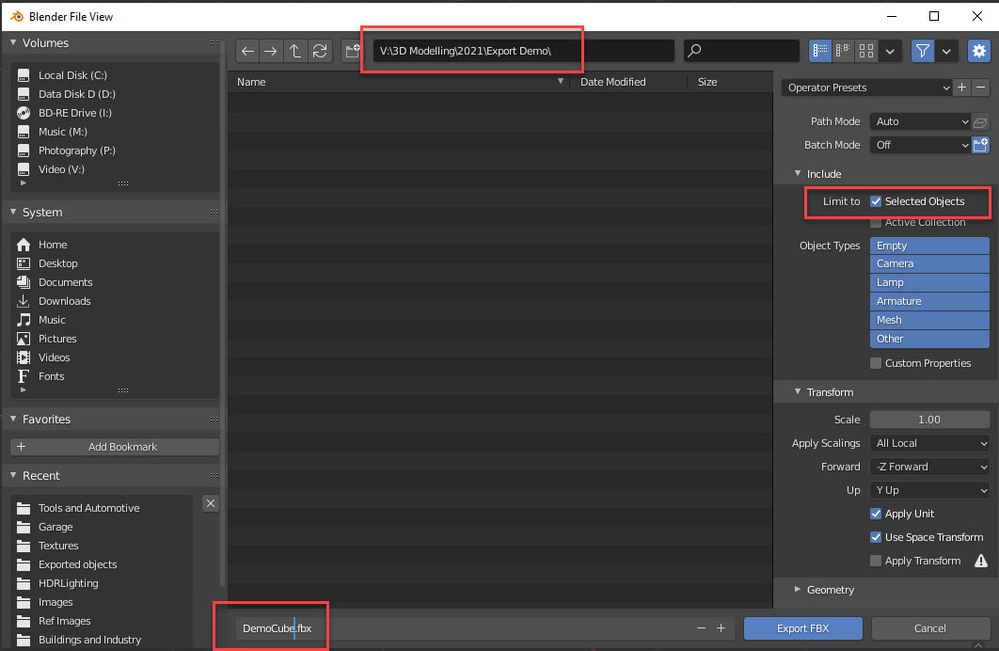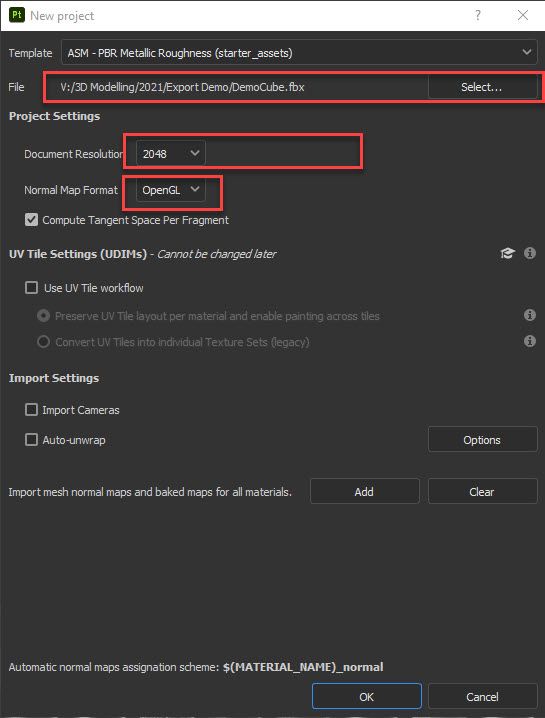Adobe Community
Adobe Community
- Home
- Substance 3D Painter
- Discussions
- Can not import FBX file from Blender into Painter
- Can not import FBX file from Blender into Painter
Can not import FBX file from Blender into Painter
Copy link to clipboard
Copied
No matter what FBX file I use or what kind of content they contain, be it just a simple cube or a more complicated model, every single attempt at getting started with this software has been a failure. The only error I get is failed to load 3D scene from [file name and location] and left with nothing else to do but to go out of my way and post this.
Any suggestions most appreciated.
Copy link to clipboard
Copied
Hi
Is your file on a local drive or network drive? If the latter try transferring it to a local drive then importing.
If local, see if your steps are the same as these
After UV unwrapping :
1. Make sure the object(s) that you want to export is (are) selected in Blender
2. In Blender's export fbx dialogue make sure Selected Objects is checked
3. In painter choose a resolution according to your needs, set Normal Map format to OpenGL (for Blender) Select the file you just exported
Dave