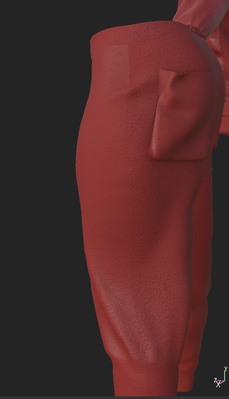- Home
- Substance 3D Painter
- Discussions
- Color Shifts between different UV islands
- Color Shifts between different UV islands
Color Shifts between different UV islands
Copy link to clipboard
Copied
I am using a seamless texture, with no color variations, when I apply it to the mesh, there is a shift in color some uv islands have a darker shade than others. I have tried turning off the normal map, roughness, etc.
Here You can see shift in roughness values, some have low roughness and other have high
Copy link to clipboard
Copied
Hi,
Could you check if the roughness channel is uniform (use "c" shortcut to display the channels)?
This is probably due to your environment's local luminosity. Have you tried rotating it to see?
Thank you,
Kind Regards,
Geoffroy SC
Copy link to clipboard
Copied
Try setting whatever procedurals/fills you have driving the color and roughness to tri-planar. If they're aligned to UVs that might be why you're getting the harsh splits where the UV tile borders are.