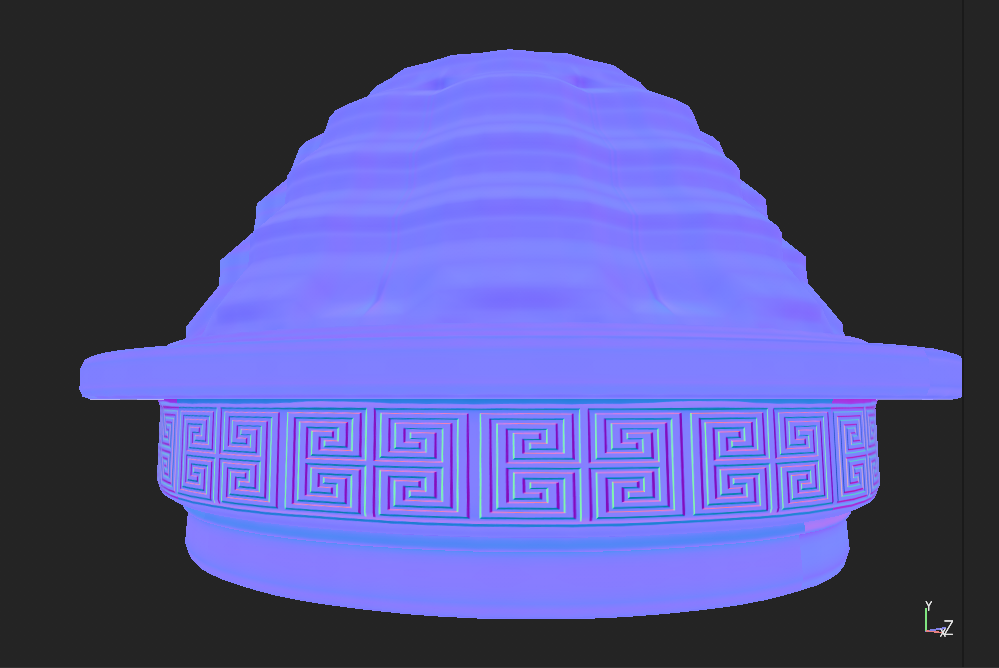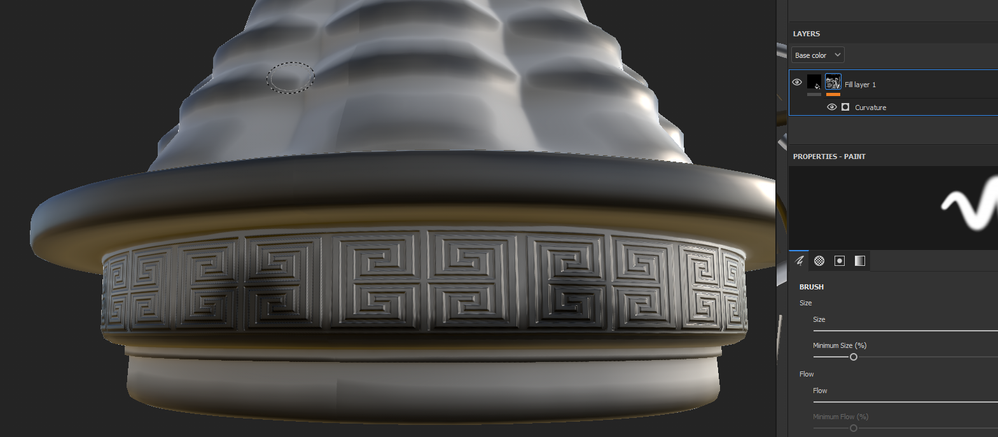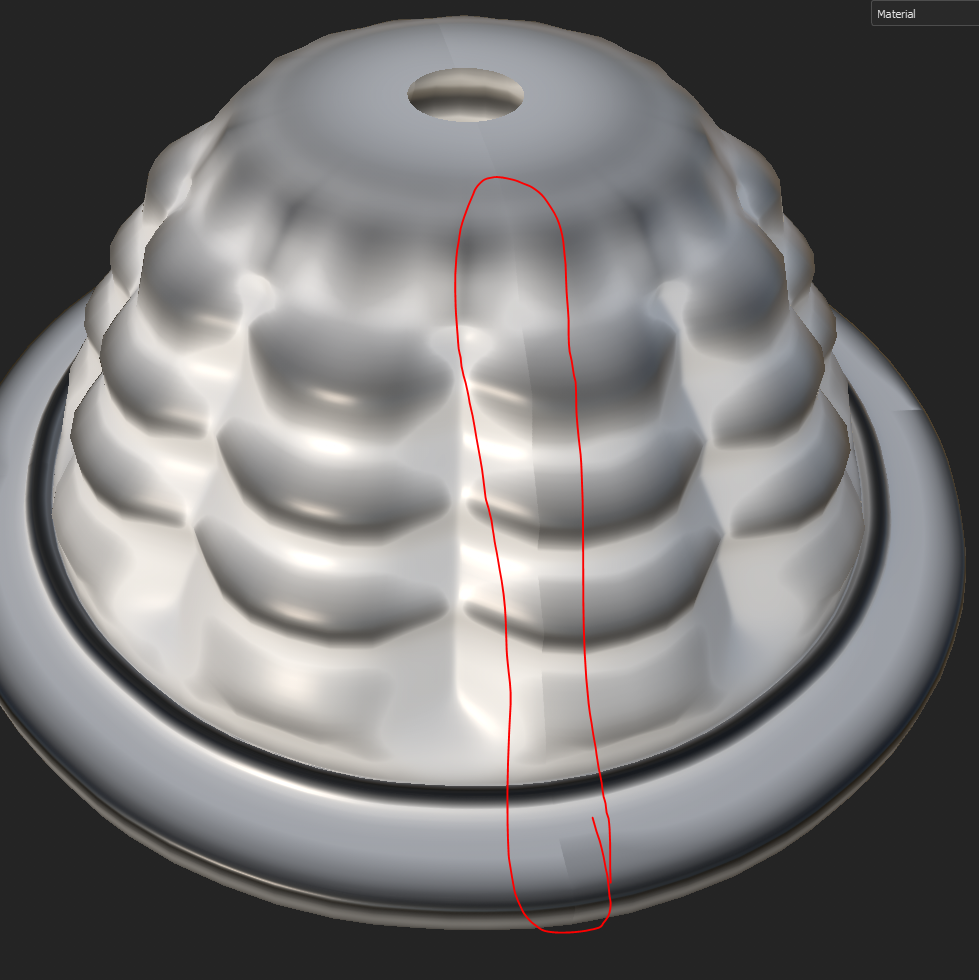- Home
- Substance 3D Painter
- Discussions
- Curvature map/ generator issues
- Curvature map/ generator issues
Curvature map/ generator issues
Copy link to clipboard
Copied

normal map seems fine
curvature generator creates dark spots (just a black color layer with a white maks and default curvature generator)
visible seam from the curvature generator
lighter areas in the curvature map which correspond to the dark spots in the curvature generator.
I hope the pictures above illustrate the problems I am running into with the curvature map/generator. For some reason I am getting these lighter areas in the curvature map which dont seem to correspond to the geometry and also the curvature generator is causing a very visible seam along the uv seam(The seam isnt apparent in the actual curvature map, it seems to be just from the curvature generator itself).
Does anyone know what could be causing the spots and how to stop the uv seam from showing up in the curvature generator? I attached the low and high poly fbx.
Have something to add?