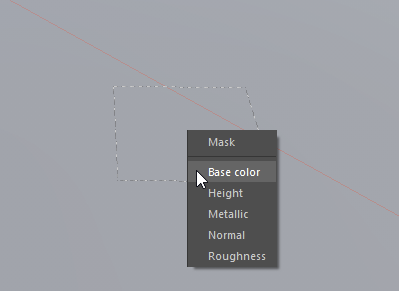Adobe Community
Adobe Community
Decals do not display on model
Copy link to clipboard
Copied
I have imported decals as PNG and tried to add them by using alt and dragging, a new layer is made but nothing shows up on the model.
can anyone please give some insight into why this is not working?
Copy link to clipboard
Copied
Hi,
Could you share more information about your issue? Some screenshots or even a video of your problem would help me understand your problem.
Thank you,
Kind Regards,
Geoffroy SC
Copy link to clipboard
Copied
Hello Geoffroy,
Thank you for your reply,
please see screenshots.
I import my PNG into Substance painter, select it to be a texture and to be placed into the current set.
Once i drag the texture onto the model the transform box is displayed but the decal doesn't show up.
Copy link to clipboard
Copied
Do you see a message asking what channel you want to use the PNG decal on ?
Dave
Copy link to clipboard
Copied
Hello Dave,
Yes, and i have clicked on Base color but this gives me the result you see in the screenshots.