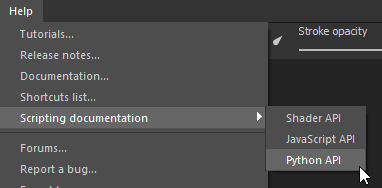Adobe Community
Adobe Community
- Home
- Substance 3D Painter
- Discussions
- Exception ProjectError: Failed to save copy
- Exception ProjectError: Failed to save copy
Exception ProjectError: Failed to save copy

Copy link to clipboard
Copied
I am seeing these error:
[Project] Das Speichern der Kopie unter "C:/Program Files/Adobe/Adobe Substance 3D Painter/resources/samples/MeetMat_autosave_0.spp" ist fehlgeschlagen.
[Plugin – autosave] Exception ProjectError: Failed to save copy file:///C:/Program Files/Adobe/Adobe Substance 3D Painter/resources/samples/MeetMat_autosave_0.spp (qrc:/js/project.js line 36)
Copy link to clipboard
Copied
I just tried out this example from the following documentaion path
C:\Program Files\Adobe\Adobe Substance 3D Painter\resources\python-doc\substance_painter\project.html?highlight=template
I changed where the paths of the where all the assets exist.
import substance_painter.project
# A few declarations used in this example:
workFolder = "C:/temp"
meshFile = workFolder+"/test.fbx"
templateFile = workFolder+"/test.spt"
mySettings = substance_painter.project.Settings(
import_cameras=True,
normal_map_format=substance_painter.project.NormalMapFormat.OpenGL)
substance_painter.project.create(mesh_file_path=meshFile, settings=mySettings)
# Save the project to a file:
substance_painter.project.save_as(workFolder+"/test.spp") # No errorsimport substance_painter.project;substance_painter.project.save_as(r"C:\temp\test.spp")Copy link to clipboard
Copied
Copy link to clipboard
Copied
Copy link to clipboard
Copied
probably need to update your docs so that others don't waste a pile of time. 😞
from substance_painter import event
from substance_painter import project
root_folder = "C:/temp"
def test():
# A few declarations used in this example:
mesh_file = f"{root_folder}/test.fbx"
prj_settings = project.Settings(
import_cameras=True,
normal_map_format=project.NormalMapFormat.DirectX)
project.create(mesh_file_path=mesh_file, settings=prj_settings)
project.execute_when_not_busy(save_project)
def save_project():
project.save_as(f"{root_folder}/test.spp",
project.ProjectSaveMode.Full)