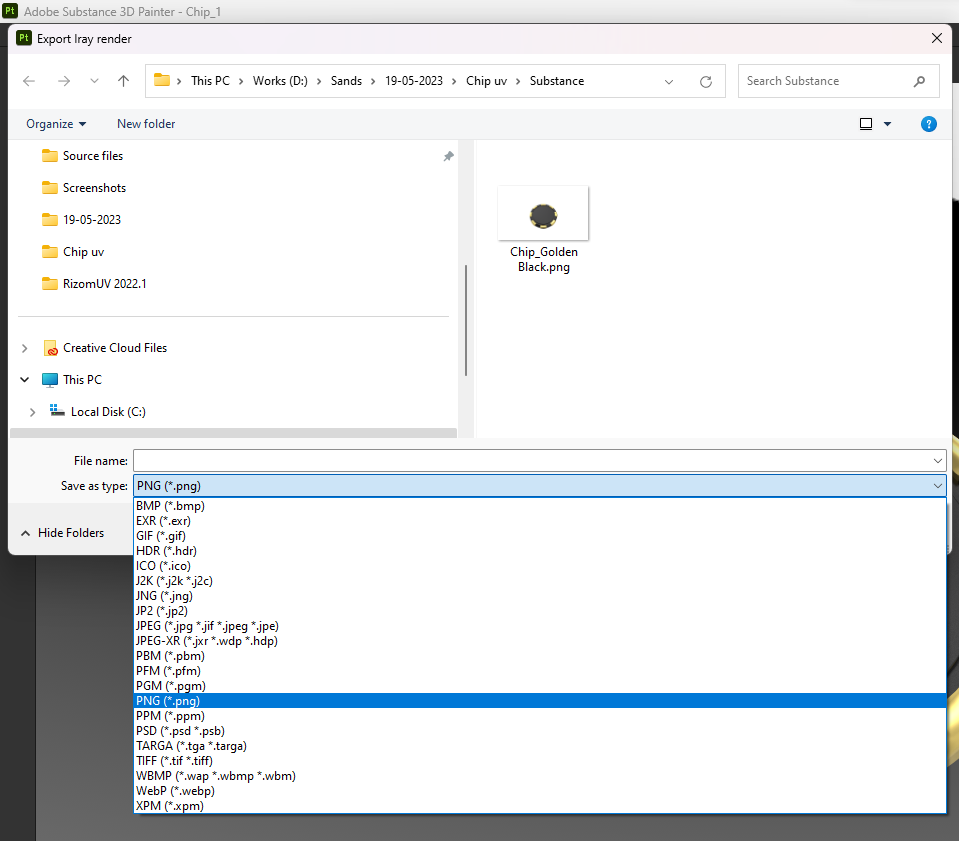Adobe Community
Adobe Community
- Home
- Substance 3D Painter
- Discussions
- Export from Substance 3D Painter with transparent ...
- Export from Substance 3D Painter with transparent ...
Copy link to clipboard
Copied
Like this but transparent background. Much thank you if anyone solves this. Very annoyed rn 🙂
 1 Correct answer
1 Correct answer
Here is screen captures.
1 My render in Painter with environment map
2. Exported render as png.
This allows to save rendered image as transparent. Hope this can help
Copy link to clipboard
Copied
Here is a link to https://youtu.be/-9n-4Oh5O0A. Did you mean exporting bitmaps or final render with transparent background?
Copy link to clipboard
Copied
Thanks so much for the help!! I'm trying to do a final render with transparent background (like the picture but the blue is transparent)
Copy link to clipboard
Copied
Here is screen captures.
1 My render in Painter with environment map
2. Exported render as png.
This allows to save rendered image as transparent. Hope this can help
Copy link to clipboard
Copied
I thought it might be helpful. Press the 'Save Render' button and select png format from the dropdown.