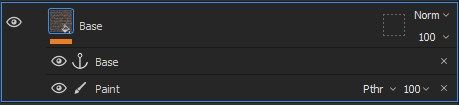Height map artifacts when using clone stamp tool
Copy link to clipboard
Copied
Hi there.
I seem to be having a very annoying problem.
I am making a photogrammetry material tileable, I do this by adding a simple fill layer, this fill layer has a base color and height map and ontop a paint that is set to passthrough for both maps.
I then use the clone stamp tool. however, the clone stamp tool causes artifacts in the heightmap. bit depth is 16 and I tried changing it. I also tried changing the imported file type but nothing works.
This is what the artifacts look like, it might be subtle but it is quite visible when the light hits it.
Is there any way to fix this?
Copy link to clipboard
Copied
Bump.
I still have not found a solution.
So far I have tried the following to debug:
- Tried importing different resolutions
- tried importing different file types
- tried importing different bit depths
- tried a bunch more smaller stuff and looked around a lot for options.
If anyone can help them please do so as this is completely blocking my workflow and keeping me from making hundreds of photogrammetry materials as there is no proper replacement for painter using my workflow.
Copy link to clipboard
Copied
Correction. it looks like the problem still happens on 4.1.0
I will try to go to lower versions
Copy link to clipboard
Copied
After a lot of testing, I discovered that this problem started happening on update 7.4.2 and above.
Before this, the problem did not exist, which makes me believe that this is a software bug.
Copy link to clipboard
Copied
Hi,
Would you be able to share a project where you encountered the issue?
Thank you,
Kind Regards,
Geoffroy SC
Copy link to clipboard
Copied
Here you go:
When you use the clone brush on the paint layer under the fill you will see the effect. especially on hight map. move the light around to see it even better.
https://drive.google.com/file/d/1fLeCg_fAqepliX5FRnzRp-25w_6QAtXU/view?usp=sharing
Copy link to clipboard
Copied
Hi,
This is indeed a bug. We're looking into fixing it. Unfortunately, I can't give any ETA, but this is on our list!
There isn't any issue with the 7.4.0, are you on CC or on Steam?
Thank you for your help,
Kind Regards,
Geoffroy Sc
Copy link to clipboard
Copied
I even went back as 6.2.0 and the issue is still there.
It is strange because i can remember a time where this did not happen.
Do you know if there are any work-arounds?
Copy link to clipboard
Copied
Hi,
This is a known issue with the stamp tool, it's appearing back and forth. I can recommend using the 7.4.0 of Painter which doesn't seem to have the issue.
Thank you,
Kind Regards,
Geofffroy SC
Copy link to clipboard
Copied
I checked because the problem still existed in 7.4.1 after all.
I went all the way back to 6.2.0 and still the problem stays. and it also happens on any other textures so it is not like this one material is the problem 😞 I have ran out of solutions and it is completely blocking my workflow.