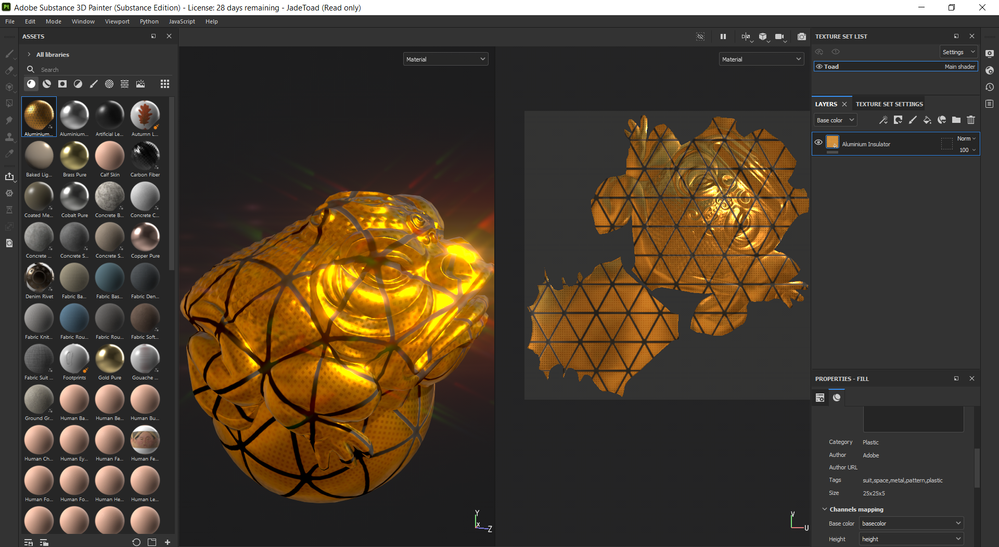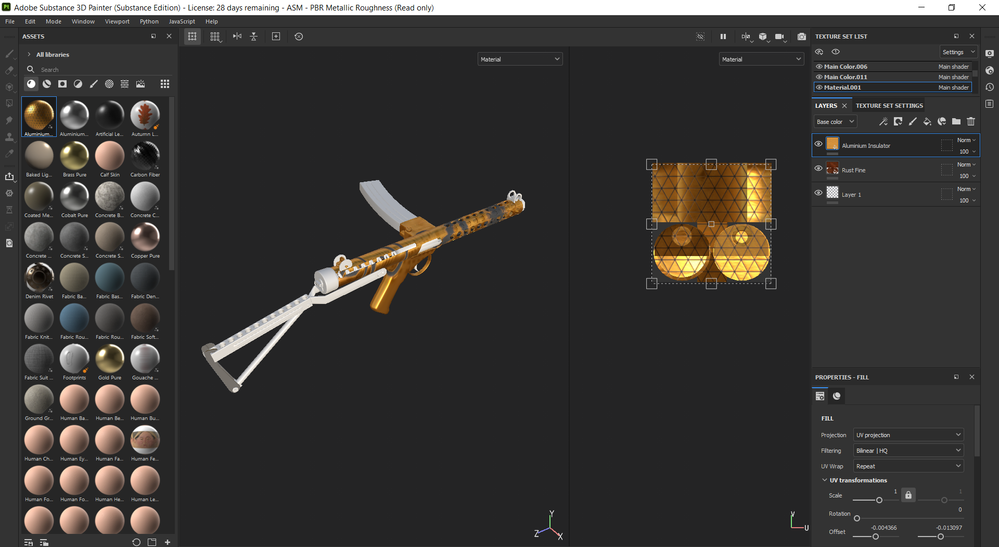Turn on suggestions
Auto-suggest helps you quickly narrow down your search results by suggesting possible matches as you type.
Exit
- Home
- Substance 3D Painter
- Discussions
- Help! My mesh Uv doesn't unwrap correct
- Help! My mesh Uv doesn't unwrap correct
0
Help! My mesh Uv doesn't unwrap correct
New Here
,
/t5/substance-3d-painter-discussions/help-my-mesh-uv-doesn-t-unwrap-correct/td-p/12231443
Aug 05, 2021
Aug 05, 2021
Copy link to clipboard
Copied
There are weird shifts in the texture and I don't know how to fix this
I tried to export it without the UV maps from blender but that didn't help.
If you know how to fix this I would like to hear it :).
(The frog is for reference for what is should look like.)
TOPICS
Automatic UV unwrapping
,
UV Tiles
Community guidelines
Be kind and respectful, give credit to the original source of content, and search for duplicates before posting.
Learn more
Jas5DDE
AUTHOR
New Here
,
/t5/substance-3d-painter-discussions/help-my-mesh-uv-doesn-t-unwrap-correct/m-p/12231828#M600
Aug 05, 2021
Aug 05, 2021
Copy link to clipboard
Copied
Community guidelines
Be kind and respectful, give credit to the original source of content, and search for duplicates before posting.
Learn more
Adobe Employee
,
LATEST
/t5/substance-3d-painter-discussions/help-my-mesh-uv-doesn-t-unwrap-correct/m-p/12237046#M614
Aug 06, 2021
Aug 06, 2021
Copy link to clipboard
Copied
Your UVs are not correct, you need to fix them. You have several UV islands that overlap each other (see the circle shape overlapping the rectangle in the 2D View), which lead to what you are seeing.
Community guidelines
Be kind and respectful, give credit to the original source of content, and search for duplicates before posting.
Learn more
Resources
Getting Started
Documentation
Showcase
Find more inspiration, events, and resources on the new Adobe Community
Explore Now
Copyright © 2025 Adobe. All rights reserved.