Question
How do I get a proper curvature map for my model?
I have a hard time getting a proper curvature map. The white on the curvature map isn't consistent, it doesn't cover all the edges:
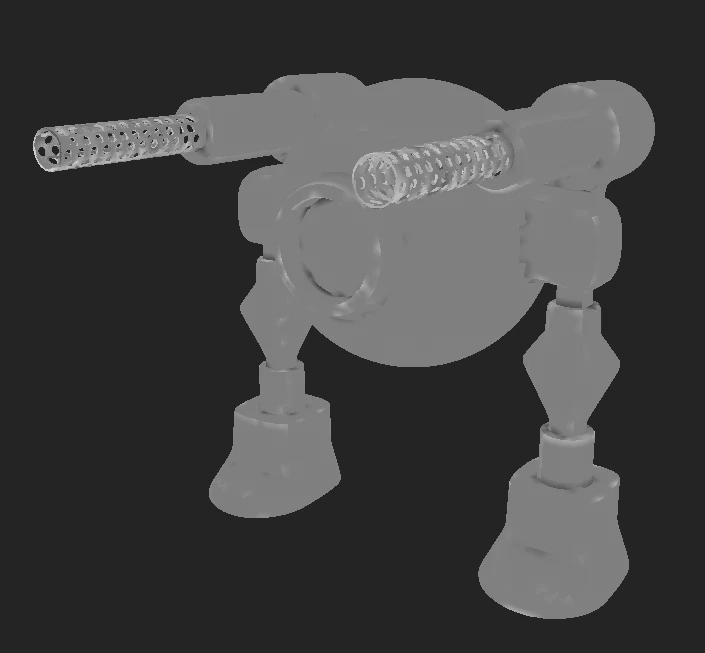
This is the finsihed model. I had to go in an manually pain worn edges on the metal, because the curvature map just didn't cover all the edges.

I have tried different settings in the bake panel, but none seemed to give me a good result.
