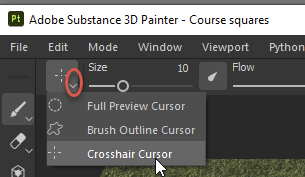Adobe Community
Adobe Community
Turn on suggestions
Auto-suggest helps you quickly narrow down your search results by suggesting possible matches as you type.
Exit
0
Explorer
,
/t5/substance-3d-painter-discussions/how-to-change-brush-pointer/td-p/12182709
Jul 17, 2021
Jul 17, 2021
Copy link to clipboard
Copied
Community guidelines
Be kind and respectful, give credit to the original source of content, and search for duplicates before posting.
Learn more
 1 Correct answer
1 Correct answer
Community Expert
,
Jul 17, 2021
Jul 17, 2021
Click at the contextual tool bar at the top of the screen and choose the brush cursor type - cross-hair will show you the centre.
Dave
Community Expert
,
/t5/substance-3d-painter-discussions/how-to-change-brush-pointer/m-p/12182818#M379
Jul 17, 2021
Jul 17, 2021
Copy link to clipboard
Copied
Click at the contextual tool bar at the top of the screen and choose the brush cursor type - cross-hair will show you the centre.
Dave
Community guidelines
Be kind and respectful, give credit to the original source of content, and search for duplicates before posting.
Learn more
TheDigitalShaman
AUTHOR
Explorer
,
LATEST
/t5/substance-3d-painter-discussions/how-to-change-brush-pointer/m-p/12190333#M426
Jul 20, 2021
Jul 20, 2021
Copy link to clipboard
Copied
Oh,
Thank you. Appreciate the reply!
Community guidelines
Be kind and respectful, give credit to the original source of content, and search for duplicates before posting.
Learn more
Resources
Getting Started
Documentation
Showcase
Copyright © 2023 Adobe. All rights reserved.