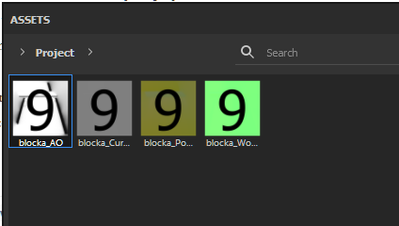Adobe Community
Adobe Community
- Home
- Substance 3D Painter
- Discussions
- Imported Mesh Maps not working with UDIMs
- Imported Mesh Maps not working with UDIMs
Copy link to clipboard
Copied
I have a mesh set up to use UDIMs.
I baked the mesh maps (AO, curvature, position, and wsNormals) in Designer.
I then imported the model and mesh maps into Painter.
The model is correctly set up for UDIM work flow - it has a single Texture Set and all of the UDIMs appear in the 2D view correctly.
The imported baked textures also correctly display as UDIM textures in the Library
However, when I try to apply an imported baked texture as a mesh map, it incorrectly copies the 1001 UDIM onto every other UDIM slot.
This behavior just appeared recently.
-----------
Substance 3D Painter, version 7.4.1
Build 1418 - 7c8c2fc4fdff1f8e3d4000066a023321898b6277
-----------
 1 Correct answer
1 Correct answer
Hi, this might have to do with the way you set up the project. If you didn't enable UDIMS when you created it, you will have to create a new project.
- Create new project.
- Under UV Tile Settings (UDIMs), check the box for "Use UV Tile workflow"
- Select "Preserve UV Tile layout per material and enable painting over tiles"
Copy link to clipboard
Copied
The baked textures as they appear in windows explorer
the baked textures correctly displaying in Painter's library
The model (left) and UDIMs (right) correctly displaying in Painter
The applied AO bake on the model (left) and UDIMs (right). As you can see, the 1001 texture is being used for all UDIMs.
Copy link to clipboard
Copied
Hi, this might have to do with the way you set up the project. If you didn't enable UDIMS when you created it, you will have to create a new project.
- Create new project.
- Under UV Tile Settings (UDIMs), check the box for "Use UV Tile workflow"
- Select "Preserve UV Tile layout per material and enable painting over tiles"