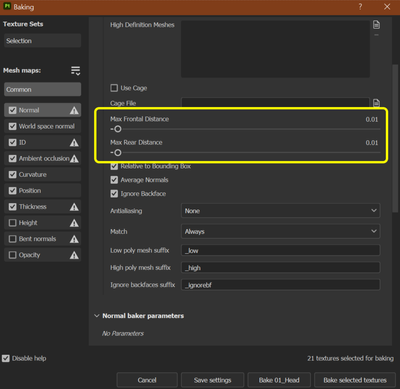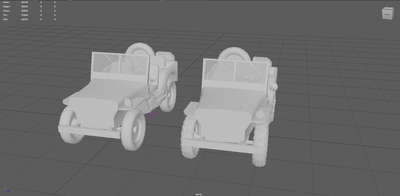Adobe Community
Adobe Community
Issues with Baking
Copy link to clipboard
Copied
Copy link to clipboard
Copied
Hi,
Have you tried changing the baking settings?
Especially the front and rear distance?
Thank you,
Geoffroy SC
Copy link to clipboard
Copied
Hi there,
Yes I have tried that i have tried 0.04, 0.05, 1 but the problem continues
Copy link to clipboard
Copied
Could you show your high and low poly in the same scene?
Have you set up a good nomenclature for each part of your mesh in order to bake by mesh name?
thank you,
kind regards,
Geoffroy SC
Copy link to clipboard
Copied
No I haven't named the mesh properly but here is an image of my high and low poly model in same scene i have moved the high poly aside so that you can clearly see
Copy link to clipboard
Copied
I would recommend going through the process of naming each part properly to bake by mesh names. You could at least start with a small portion of your project to test if it solves your issue.
Copy link to clipboard
Copied
Okay I will try that and get back to you