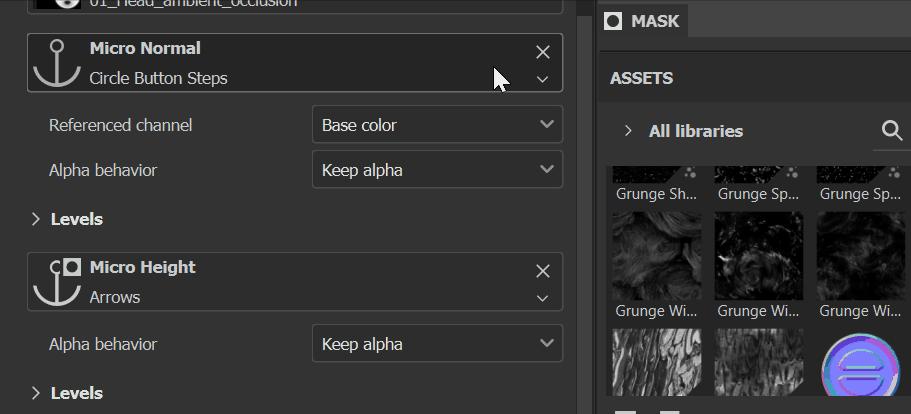Adobe Community
Adobe Community
- Home
- Substance 3D Painter
- Discussions
- Micro details not working properly after the last ...
- Micro details not working properly after the last ...
Micro details not working properly after the last update?
Copy link to clipboard
Copied
I have been using micro details for certain generators with anchor points for a while now and for the most part I left every option in the mico details tab default as it was working fine as is, but now when I do the same thing I did hundres of times before I get this weird effect where the lines don't match up.
I included an image of a very simple scene: I used a hard surface texture and added an anchor point to the layer, after that I added a fill layer with a black mask and finally added the edge wear generator. In the generator's options I turned on the "Micro Normal" and in the "Image Inputs" I set the "Micro Normal" to the anchor point and I got this result. I et the same result if I use the "Micro Height" option. A couple days before this worked just fine with the same settings that I use now. (I use the Steam version if that matters.)
Not sure if I am doing something wrong or if it was the last update, some help would be appreciated.
Copy link to clipboard
Copied
You can control how the wear falls on the normal, within the generator, by adjusting the Curvature intensity in Micro Details and the levels in the Micro Normal input
Dave
Copy link to clipboard
Copied
I'm also having the same issue but these controls Dave showed are not enough to get the same results the last version was giving me. Even when I open an old file, just hide and unhide the layer with these effects, it changes everything. I'd love to know from the technical team if there's a glitch, if it's a bug.. or if there's another new way of doing it.
Copy link to clipboard
Copied
Copy link to clipboard
Copied
Hi @ColleenTerry,
Nothing new on this side. There's no Referenced Channel in your project because the Anchor point called comes from a mask, therefore no channel to refer to. As long as the Anchor point used is linked to the layer and not the mask, the parameter will be available.
Best regards,
Copy link to clipboard
Copied