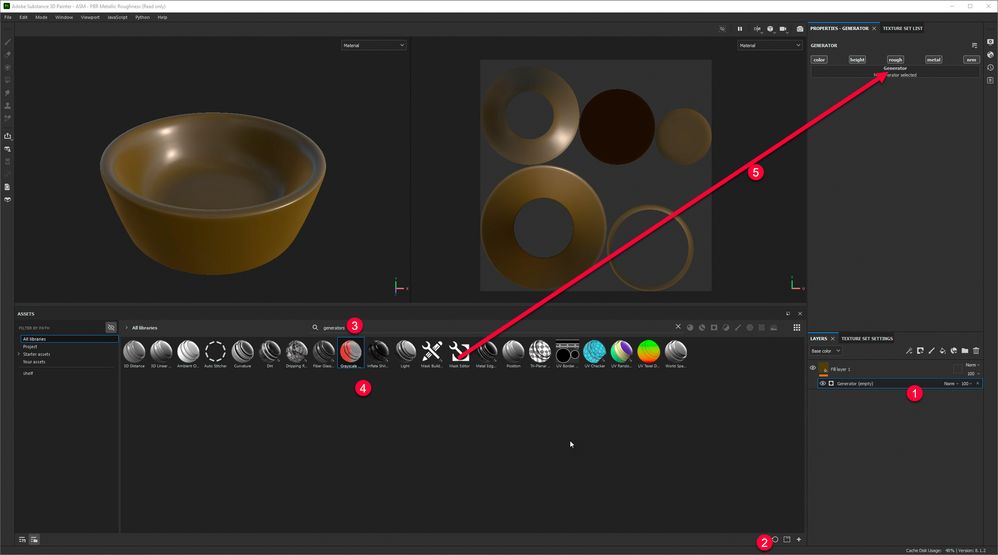Adobe Community
Adobe Community
Turn on suggestions
Auto-suggest helps you quickly narrow down your search results by suggesting possible matches as you type.
Exit
- Home
- Substance 3D Painter
- Discussions
- Re: No generator selection options
- Re: No generator selection options
0
No generator selection options
New Here
,
/t5/substance-3d-painter-discussions/no-generator-selection-options/td-p/13118232
Aug 05, 2022
Aug 05, 2022
Copy link to clipboard
Copied
I'm not sure what I did but suddenly when adding a generator I no longer get an option to select a generator option. It's just blank where the selectable field used to be.
I'm new to Substance so could have easily done something I don't understand. I'm 85% sure I'm adding a generator to the same layer type that was working earlier (a simple color fill layer).
TOPICS
Bugs & Crashes
,
Discussion
Community guidelines
Be kind and respectful, give credit to the original source of content, and search for duplicates before posting.
Learn more
Community Expert
,
LATEST
/t5/substance-3d-painter-discussions/no-generator-selection-options/m-p/13120399#M3413
Aug 07, 2022
Aug 07, 2022
Copy link to clipboard
Copied
Hi
Try this:
1. Click on generator in the layers panel
2. Reset the library search to remove any previous searches
3. Type generators into the search bar
4. Select a generator
5 Drag it into the empty slot in the properties panel
Dave
Community guidelines
Be kind and respectful, give credit to the original source of content, and search for duplicates before posting.
Learn more
Resources
Getting Started
Documentation
Showcase
Copyright © 2024 Adobe. All rights reserved.