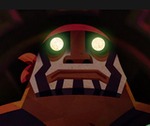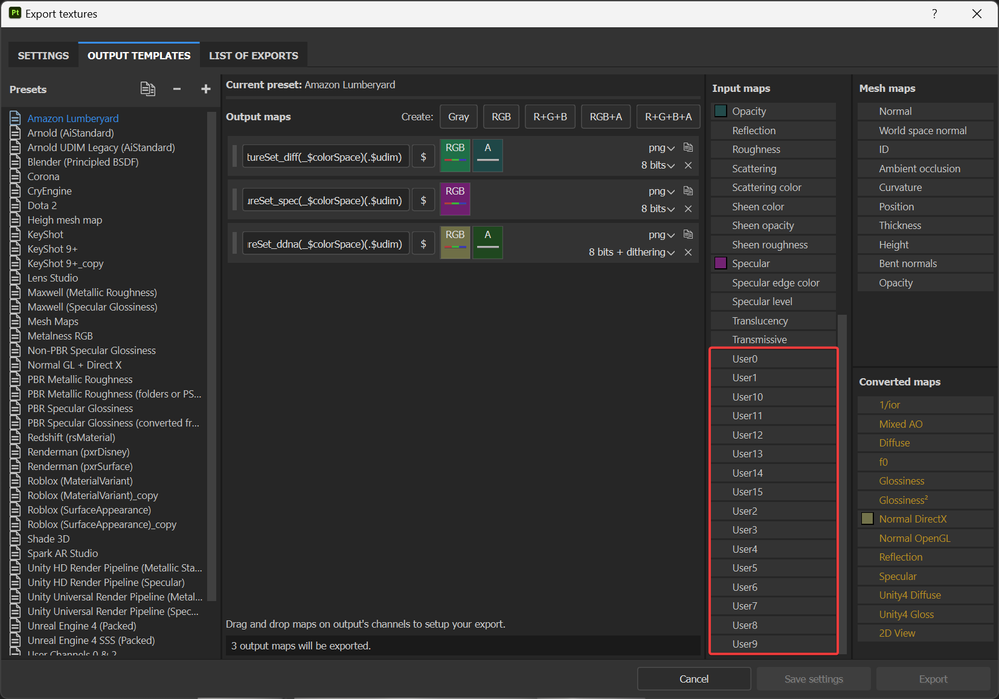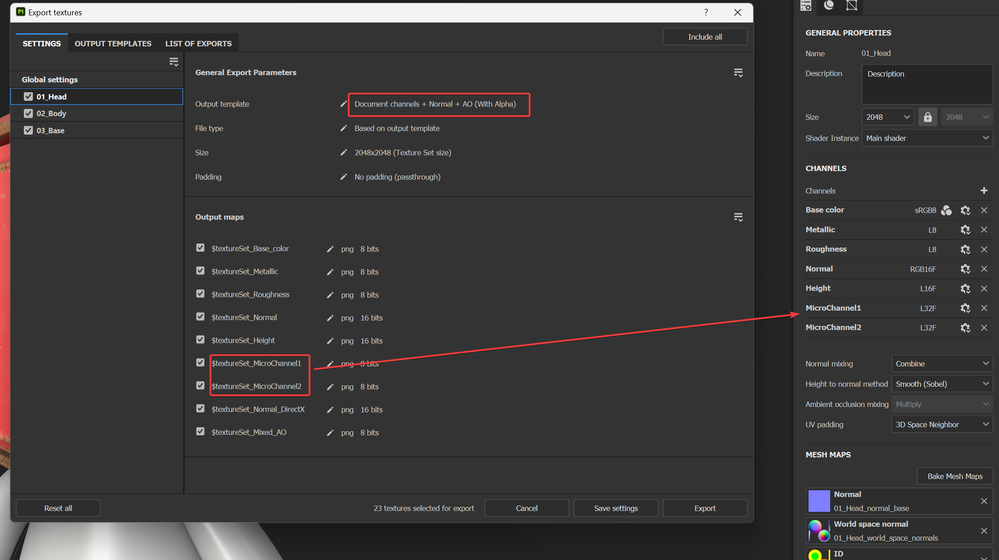- Home
- Substance 3D Painter
- Discussions
- Output template doesn't show renamed User Channels
- Output template doesn't show renamed User Channels
Output template doesn't show renamed User Channels
Copy link to clipboard
Copied
I've created a bunch of custom user channels and renamed them for ease of assigning them to their proper masks. When I go to export the textures and create a new output template, my user channels don't show up as the new names that I gave them. They only show up as User0, User1, User2, etc.
How do I fix this?
Copy link to clipboard
Copied
That's what I would like to know.
The fact that the sorting of custom channels in the output template goes "User0, User1, User10, User11.." shows that this part of the software has not been polished.
It's helpful that you can rename texture channels, but I would expect to not loose the information about which user channel contains what where I really need it: when I assign the channels for output. The only workaround I have for now is to keep the original channel number in the name, like "snow_user0", since the tool tips that are doing the job are not available either in the output template.
Copy link to clipboard
Copied
Hello Nils,
Just so we're clear, you're talking about this specific part of the template creation?
As you probably already know, changing the name of the user channels is temporary. As soon as you remove the channel from your project or open another one, the user channels go back to their usual naming which is user0, user1, user2, etc.
However, the output template creation isn't. You can build a new one at anytime, and it will be saved in your library. Therefore, I think it makes more sense to keep the common naming whether than use the name of the current session.
With that being said, if you want to automatically export the channels with their custom names, you can use the Document channel preset, which will choose the edited names.
Regarding the sorting of the user channels, this is simply a bad sorting that will place the tens before the 2 (and the twenties before the 3, the thirties before 4, etc.). Don't get me wrong, this could be cleaner, but it doesn't prove anything regarding the user channel system.
Best regards,
Copy link to clipboard
Copied
Thank you, Cyril.
That makes sense.
I guess from a user perspective I find it confusing that I can label the user channels in the project , but not in the template.
It would seem to me that when our team has agreed on a certain template for a type of asset it would make sense to name the channels in the template, so any project that uses the template would display the channel names based on it.
I think this would make the process of adding new features to the pipeline a bit more intuitive: when adding a new channel to a bunch of existing assets we could name it once in the template and then pick the name from the channel list rather than having to remember "scattering" is on "user2", "illumination is on "user3" etc and manually rename the channels?
Not sure if that would have some other implications I'm not aware of?
Copy link to clipboard
Copied
Is there a way to add this document channels rename functionality to my personal export presets?