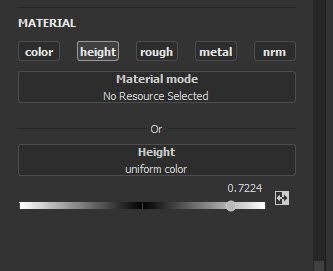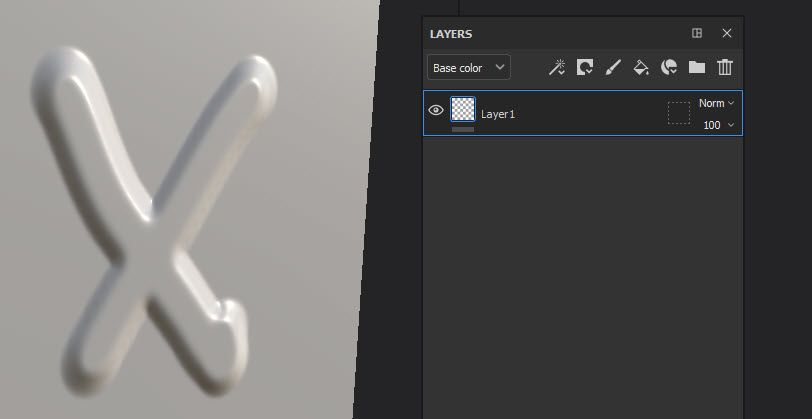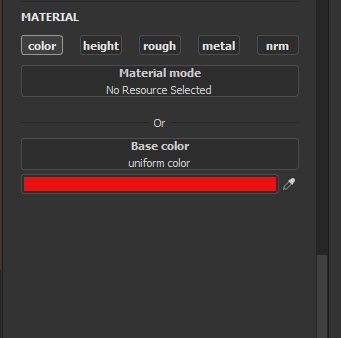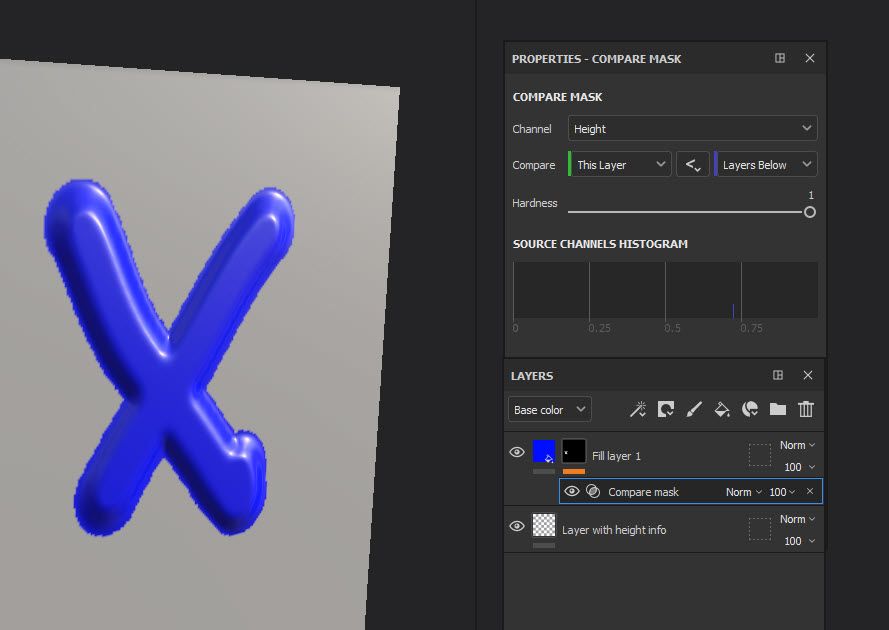- Home
- Substance 3D Painter
- Discussions
- Paint Layer not editable afterwards
- Paint Layer not editable afterwards
Copy link to clipboard
Copied
Hey guys this is my problem, i draw on my mesh some height information within a paint layer. Now afterwards i tried to add color but it isnt possible anymore. Is there a way to add color to the already existing height information. If not whats the usecase of a paint layer, a fill layer with a mask can do the same and is editable afterwards.
Hopefully you can help me.
Peace
 1 Correct answer
1 Correct answer
You can paint on the same layer or the same layer effect if you prefer.
Just set the brush material to height only for the first pass then colour only for the second. I painted this in two passes on the same layer . This would be used where colour and height do not have to coincide.
However - if you want the paint and height to exactly co-incide then I find it easier to use a fill layer with mask
One more thing though, if you realise later that you want to add colour over a specific h
...Copy link to clipboard
Copied
You can paint on the same layer or the same layer effect if you prefer.
Just set the brush material to height only for the first pass then colour only for the second. I painted this in two passes on the same layer . This would be used where colour and height do not have to coincide.
However - if you want the paint and height to exactly co-incide then I find it easier to use a fill layer with mask
One more thing though, if you realise later that you want to add colour over a specific heght level on the mesh then you could add a fill layer with colour and a compare mask set to compare height (example below)
Dave
Copy link to clipboard
Copied
This was the explanation i needed. Love goes to you. Thanks 🙂