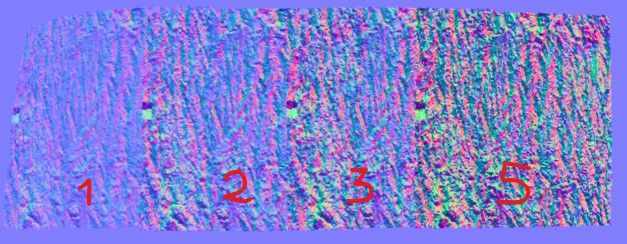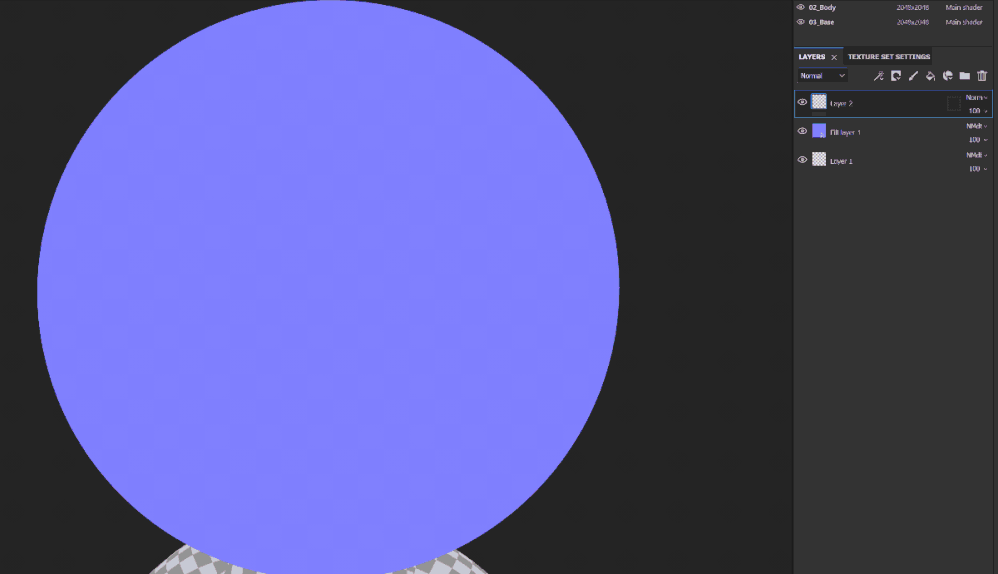- Home
- Substance 3D Painter
- Discussions
- Painting normals using overlapping brush strokes s...
- Painting normals using overlapping brush strokes s...
Painting normals using overlapping brush strokes seems to be destructive
Copy link to clipboard
Copied
Hello,
I'm not sure if this is a bug or something I don't know how to use.
I've noticed that overlapping brush strokes carrying normal informations, will build up corrupting the normal texture, and I don't find a way to change this behavior. In the image, you see the effect of multiple strokes in the normal channel, using a texture:
Each stroke has 100% opacity, so the effect you see in the first sample, it's only one stroke and looks like it is in the source texture. All the others are stronger, corrupted results that will brake the material.
As I'm painting a layer using multiple brush strokes one on top of the other, the normals build up separating from the information in the other channels: at each stroke, every other channel will replace the existing information on the same layer, whereas the normals keep distorting.
I've also noticed that the only way I have to flatten the normal with a brush inside a layer, is detaching the normal channel from any material or texture: even if I try to paint with a material having flat normals, they will just be diregarded. If the normal channel instead is a uniform color, disconnected from any texture or material, that will be painted properly within the layer and will actually replace existing normal data.
It looks like, as soon as you attach a texture to the normal channel, each stroke will be set to combine additively with the previous ones, and you can't do anything about it.
I don't know how do you takle this, I couldn't find a way around, and the only option left is either to not use the normal channel at all, or carefully place each stroke of the same layer as such it doesn't overlap with all the existing others.
Changing the blend mode of the normal channel of the layer, will affect the way the layer mixes with the lower layers, but not the way each stroke mixes with the data of the layer itself.
Changing the normal mixing mode of the texture set, doesn't have any effet on this.
Hopefully I'm missing something very basic.
Thanks!
Edoardo
Copy link to clipboard
Copied
PLEASE RESPOND!!! This is an EXTREMELY frustrating issue, which I also face - Is there a way to turn off "Overlapping Brush Strokes" as is found in Photoshop? I NEED to be able to use a constant brush stroke for Stencil Painting. How do they do this in industry??? Please respond if there is a better way to do this!!! THANK YOU!!!!!
Copy link to clipboard
Copied
Hello Edoardo,
Sorry for the delay in response.
Unfortunately, you're not missing anything. The Normal from your brush is set so each stroke overlaps the previous ones.
The blending mode is indeed not related to this behavior, because it sets how Layers (not strokes) are blending.
There currently isn't a workaround to change this, but from the picture you shared, the Normal seems to quickly get really high values. You could try to lower the opacity of your brush or use a more subbtle Normal map.
Best regards,
Find more inspiration, events, and resources on the new Adobe Community
Explore Now