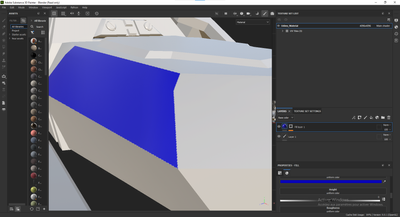0
Community Beginner
,
/t5/substance-3d-painter-discussions/pixelated-edges/td-p/14183366
Oct 24, 2023
Oct 24, 2023
Copy link to clipboard
Copied
Hello. I am looking for some help with substance painter. i have this awfull pixel problem around my edges.
After I added colors I got this pixalization at the edge. i tried dividing the uvs on two diffrent materials to add more space for the uv. didnt work. I now realize that probably wasnt the answers.
also this is a low poly model.
TOPICS
UV Tiles
Community guidelines
Be kind and respectful, give credit to the original source of content, and search for duplicates before posting.
Learn more
 1 Correct answer
1 Correct answer
Adobe Employee
,
Oct 25, 2023
Oct 25, 2023
Hi @buildingtub723,
The issue seems to be indeed a Texel Density problem. You can spread the UVs on several UDIMs, or increase the texture set size for 4096. This should already help.
Best regards,
Adobe Employee
,
/t5/substance-3d-painter-discussions/pixelated-edges/m-p/14183965#M6715
Oct 25, 2023
Oct 25, 2023
Copy link to clipboard
Copied
Hi @buildingtub723,
The issue seems to be indeed a Texel Density problem. You can spread the UVs on several UDIMs, or increase the texture set size for 4096. This should already help.
Best regards,
Cyril Dellenbach (Micro) | QA Support Artist | Adobe
Community guidelines
Be kind and respectful, give credit to the original source of content, and search for duplicates before posting.
Learn more
buildingtub723
AUTHOR
Community Beginner
,
LATEST
/t5/substance-3d-painter-discussions/pixelated-edges/m-p/14191246#M6748
Oct 27, 2023
Oct 27, 2023
Copy link to clipboard
Copied
I follow your advice it seem to have improve a lot thanks!
Community guidelines
Be kind and respectful, give credit to the original source of content, and search for duplicates before posting.
Learn more