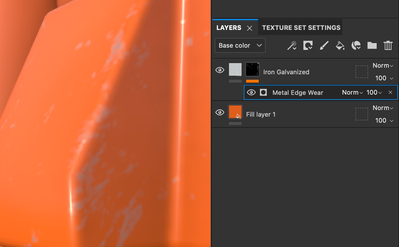Adobe Community
Adobe Community
- Home
- Substance 3D Painter
- Discussions
- "Generator Filter - Metal Edge Wear" Doesn't work ...
- "Generator Filter - Metal Edge Wear" Doesn't work ...
Copy link to clipboard
Copied
Hi,
I'm new to Substance Painter and I'm watching this tutorial right now.
At minute 2, a "generator filter" is added to the mask and then a "metal edge wear" is added to the generator.
For me, the edges are not masked, but scratches appear on the object.
Am I doing something wrong?
 1 Correct answer
1 Correct answer
I'm glad you found a solution.
To use these types of filters/generators, you indeed need to have your mesh maps baked. The Curvature can be baked from the Mesh or from the Normal map baked earlier. Those are two different techniques (from Mesh is more recent), but both should work as expected.
If the Curvature baked from Mesh didn't work for you, there were probably some parameters to adjust, but using the Deprecated method was also a solution.
Best regards,
Copy link to clipboard
Copied
hi there, were you able to solve the issue? i read online that we should bake curvature with the "generate from mesh method" i believe the curvature map needs this information from the mesh. if that info is not available, you will see the edge wear effect but it wont place them properly because it cant find it from the mesh data. Have you also put the projection to triplanar? either way all the best. Filters and Generators are confusing, especially when starting but are the core and heart of good texturing. keep at it.
Copy link to clipboard
Copied
hi, so i fixed the issue. you have to change the Msh map settings for curvature to "Generate From Normal Map (Depreciated)" and rebake your map
Copy link to clipboard
Copied
I'm glad you found a solution.
To use these types of filters/generators, you indeed need to have your mesh maps baked. The Curvature can be baked from the Mesh or from the Normal map baked earlier. Those are two different techniques (from Mesh is more recent), but both should work as expected.
If the Curvature baked from Mesh didn't work for you, there were probably some parameters to adjust, but using the Deprecated method was also a solution.
Best regards,
Copy link to clipboard
Copied
Thanks Cyrill