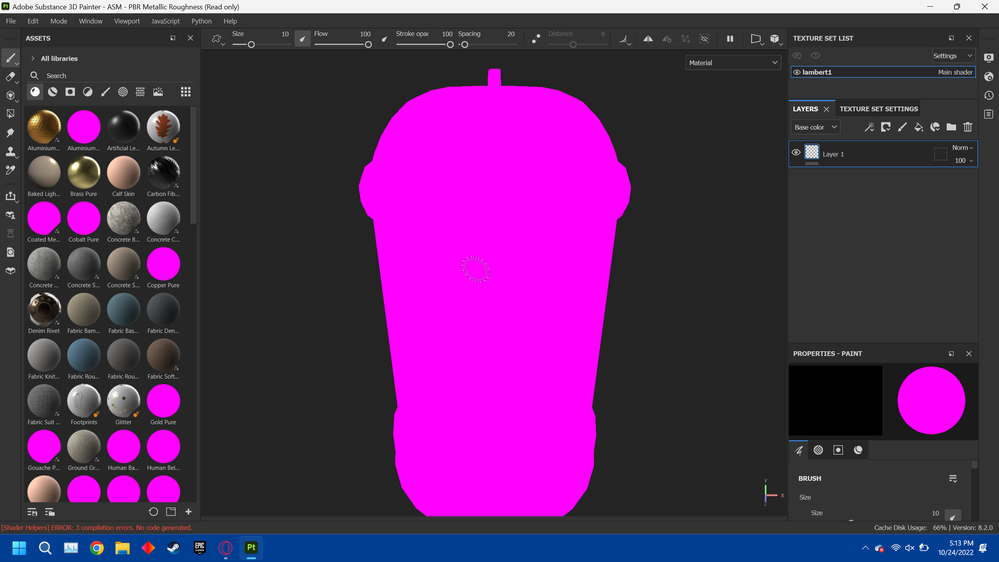Adobe Community
Adobe Community
- Home
- Substance 3D Painter
- Discussions
- Some of the assets in my library are pink
- Some of the assets in my library are pink
Some of the assets in my library are pink
Copy link to clipboard
Copied
I seem to be having an error where some of default assets in my substance 3d painter library only show up as pink and I have no idea why, and model I import shows up as pink by default and if I apply a nonpink texture to it, it becomes black, which is kind of making substance painter unusable for me. A friend suggested it might be a drivers problem but I since updated my drivers and am still expeirencing the problem. If anyone could help that would be great thanks,
Patrick
Copy link to clipboard
Copied
Try updating the shader (you can do it from the shader settings window or resources updater)
Dave
Copy link to clipboard
Copied
Thank you, I think? I tryed doing that any while some of the materials still show up pink in the assets view, they no longer show up pink on the actual render, so thank you very much.
Patrick
Copy link to clipboard
Copied
Alright what I thought was a solution didn't actually work my issue seems to be with some type of issue with starting up
Copy link to clipboard
Copied
Hi,
Could you share a log? This looks like a bug.
Have you tried switching the shader you use (to one of the PBR metallic/roughness for instance)?
Thank you,
Kind Regards,
Geoffroy SC