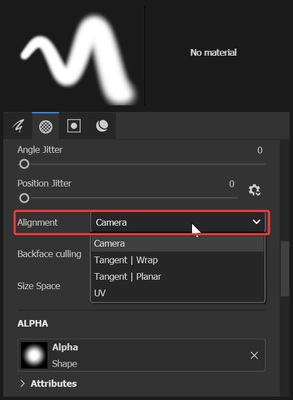Adobe Community
Adobe Community
SP Cloning issue
Copy link to clipboard
Copied
Hi-
Noob to Substance Painter. I'm trying to do some cloning to repair a photogrammetry model I'm working on. For some reason, even though it's all one texture/texture set, when I try to clone it will only clone onto certain parts and not onto others. I'll attach a quick video.
Any suggestions? Thank you!
Copy link to clipboard
Copied
Hello @Bethany5D14,
This is definetly a weird issue.
The passtrough blending mode we usually use for the clone tool flattens the bottom layers and applies the painting on top of it. Therefore, I would check there is no issues with the layers below and make sure all needed infos are in the layer stack.
With that being said, you could also try to switch the tool alignment for another setting. Try the Tangent Wrap.
Keep me posted,
Copy link to clipboard
Copied
Hi Cyril, Thank you for your response!
I think everything is there that is needed in the layer stack, but I could be missing something.
I tried the Tangent Wrap setting and that did allow me to clone over those sections but it came out weird because my cursor was going sideways instead of flat on the surface. Any ideas how to resolve this?
I've uploaded a different model (the one from above went through Meshmixer and 3DS max for cleanup first and this second one was straight from Metashape) and I'm not having the same problem on this one, so it must be something to do with going through those other programs. It's not ideal as I have to paint around objects that are in the way, but it'll probably do for the most part if needs be.
Thanks again
Bethany
Copy link to clipboard
Copied
I don't think a specific software will really change how the clone tool works, but the UVs from the model could. Do you use an automatic unwrapping?
If switching the alignment from your brush helped to paint where it was previously not possible, try switching to another alignment. Depending on your UVs, it could also be easier to paint directly on the UV view (F3).
Keep me posted.