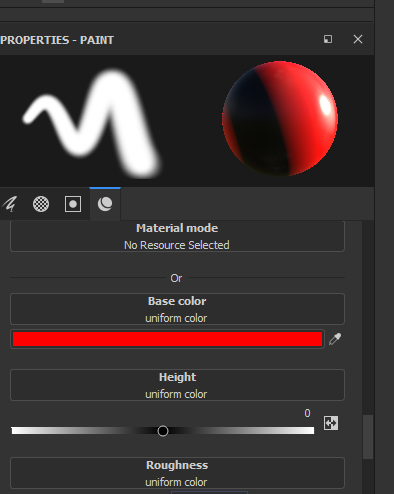Adobe Community
Adobe Community
Turn on suggestions
Auto-suggest helps you quickly narrow down your search results by suggesting possible matches as you type.
Exit
- Home
- Substance 3D Painter
- Discussions
- Substance Painter black line in material everytime...
- Substance Painter black line in material everytime...
0
Substance Painter black line in material everytime I create a brush layer or mask layer.
New Here
,
/t5/substance-3d-painter-discussions/substance-painter-black-line-in-material-everytime-i-create-a-brush-layer-or-mask-layer/td-p/12837608
Mar 25, 2022
Mar 25, 2022
Copy link to clipboard
Copied
I am new to Substance Painter, I suddenly have this problem where every time that I create a paint layer, the default material has a thick black line in it. This is only happening in this specific project but when I switch file it's fine. Have I enabled an option that I don't know about ?
TOPICS
Bugs & Crashes
,
Discussion
Community guidelines
Be kind and respectful, give credit to the original source of content, and search for duplicates before posting.
Learn more
Adobe Employee
,
LATEST
/t5/substance-3d-painter-discussions/substance-painter-black-line-in-material-everytime-i-create-a-brush-layer-or-mask-layer/m-p/12841701#M2631
Mar 28, 2022
Mar 28, 2022
Copy link to clipboard
Copied
Hi,
Are you talking about the sphere preview? Maybe you rotated the light by clicking and dragging in the small window?
Community guidelines
Be kind and respectful, give credit to the original source of content, and search for duplicates before posting.
Learn more
Resources
Getting Started
Documentation
Showcase
Copyright © 2023 Adobe. All rights reserved.