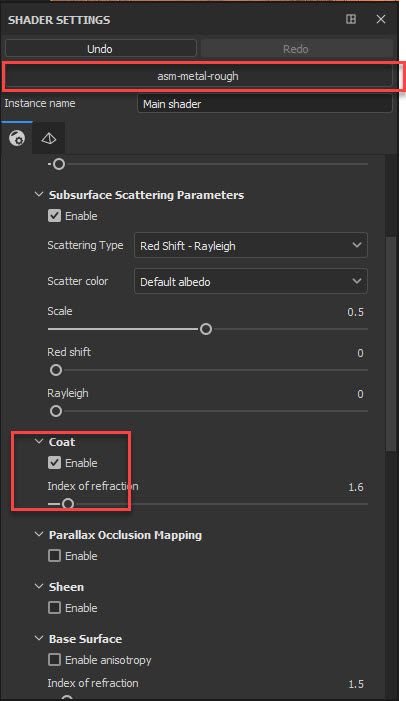Adobe Community
Adobe Community
Turn on suggestions
Auto-suggest helps you quickly narrow down your search results by suggesting possible matches as you type.
Exit
- Home
- Substance 3D Painter
- Discussions
- Re: substance painter coat in pbr metallic shader
- Re: substance painter coat in pbr metallic shader
0
substance painter coat in pbr metallic shader
New Here
,
/t5/substance-3d-painter-discussions/substance-painter-coat-in-pbr-metallic-shader/td-p/12349387
Aug 29, 2021
Aug 29, 2021
Copy link to clipboard
Copied
Hi,
I'm trying to add a coat to my metallic shader in Adobe Substance Painter (steam edition) but I can't find any documentation or tutorials on how to do this. I tried adding all the coat related channels to my shader and enabling them on a new layer but it did nothing 😞
is there something I'm missing? I remember allegorithmic having really good tutes and documentation so it's puzzling that I can't find anything with a google search 😕
thanks for any help in advance
TOPICS
Bugs & Crashes
,
Discussion
Community guidelines
Be kind and respectful, give credit to the original source of content, and search for duplicates before posting.
Learn more
Community Expert
,
LATEST
/t5/substance-3d-painter-discussions/substance-painter-coat-in-pbr-metallic-shader/m-p/12350086#M805
Aug 29, 2021
Aug 29, 2021
Copy link to clipboard
Copied
Those are your texture channels - have you also chosen a shader that supports a coat - e.g. asm-metal-rough and enabled "Coat" within it?
Dave
Community guidelines
Be kind and respectful, give credit to the original source of content, and search for duplicates before posting.
Learn more
Resources
Getting Started
Documentation
Showcase
Copyright © 2023 Adobe. All rights reserved.