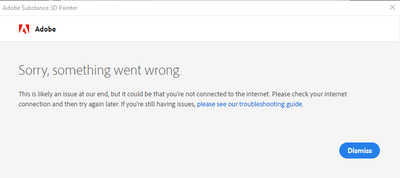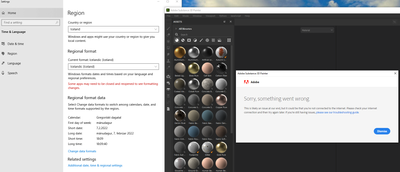Adobe Community
Adobe Community
- Home
- Substance 3D Painter
- Discussions
- Substance painter throws an error on startup and t...
- Substance painter throws an error on startup and t...
Copy link to clipboard
Copied
This is a new install of the program, I just subscribed to the plan today.
I even cleaned out all the Adobe products from the computer and then reinstalled everything from the Creative Cloud Desktop app.
All other Adobe programs are working fine, Photoshop, Substance Designed etc, this is a specific issue with Substance Painter.
.
I have been google-ing my butt off, this is not the TLS issue that popped up a few monthts ago, my OS is win10 fully updated using update browsers and fully supports TLS 1.2, all drivers are up to date.
I've tried everything that I can think of short of reinstalling windows, and I would really really not go down that road if that is possible. Attached is the Substance painter log file.
The only thing I can think of is that I used to subscribe to Substance Painter back before Adobe bought Allegorithmic, and just substance painter. I used the same email address then as my Adobe ID is has been using for years, since my problem is so specific to this application I thought I would mention if this is some backend account issue.
Any help would be appreciated
 1 Correct answer
1 Correct answer
Hi.
Thanks for the reply Cedric.
This worked ! changing just the regional format (not the contry or region) allows me to open the app successfully 🙂
I experemented around with this, turns out that its the format of the system date/time seems to be the issue here.
If the format of date/time is mounth.day.year / AM PM time (the default English United State format) then everything opens up successfully.
If the format of date/time is day.mount.year / 24hours (regional format for many EU countries ) the
...Copy link to clipboard
Copied
Hi can you try ?
to change regional settings of the Windows: hhttps://support.microsoft.com/en-us/office/change-the-windows-regional-settings-to-modify-the-appea...
or:
https://helpx.adobe.com/in/x-productkb/policy-pricing/activation-network-issues.html
Copy link to clipboard
Copied
Hi.
Thanks for the reply Cedric.
This worked ! changing just the regional format (not the contry or region) allows me to open the app successfully 🙂
I experemented around with this, turns out that its the format of the system date/time seems to be the issue here.
If the format of date/time is mounth.day.year / AM PM time (the default English United State format) then everything opens up successfully.
If the format of date/time is day.mount.year / 24hours (regional format for many EU countries ) the above error will pop up and the program will exit. All other Adobe programs that I have access to seem to be fine with what ever system time format I choose, but Substance Painter is not.
Perhaps you could log this as a bug ?, it really should not matter what format people choose to display date and time on their systems, but I can clearly understand how something like this can happen when validatating licenses on program startup.
Again, thanks for pointing my down the currect path to getting painter up and running, have a great day.
Copy link to clipboard
Copied
Thank you for your feedback it seems that you found how to finally fix this issue, I forward this to the dev team and create a bug ticket.
Copy link to clipboard
Copied
Hi,
Is it something you can reproduce systematically?
I tried reproducing it on my machines and couldn't reproduce the issue.
Could you share a step by step of what you did in order to help other users with this issue and allow me to try and reproduce the problem for finding a permanent solution.
Thank you,
Kind Regards,
Geoffroy SC
Copy link to clipboard
Copied
Yes I can reproduce this like clockwork.
Creative Cloud Desktop app starts on login, so it uses my default region and regional format settings on my system which are Iceland and Icelandic for the regional format.
If I then try to start Substance painter from the CC app, I get the error, and when I click dismiss, Substance Painter closes.
I can then go to Regional settings in Windows and just change the regional format to English (United States)
Then substaince painter opens without error and everything is fine, If I go back to regional settings and change it back to Icelandic, then substance painter displayes the error on startup and closes on dismiss like before.
The screenshots above are from my system, If you would like some log captures or anything like that just tell me what you need and I can provide it.
kind regards.