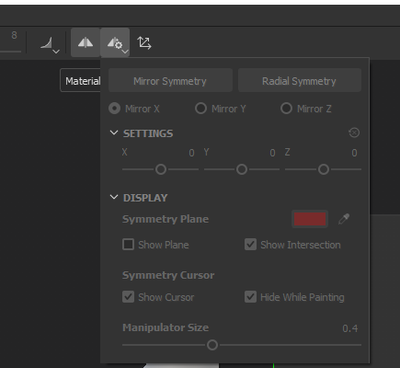Symmetry Settings not Working.
Copy link to clipboard
Copied
I've been following through on the Substance Painter 2021 Getting Started Tutorial - Part 03. The problem occurs when he introduces the viewer to radial symmetry. Whenever I try to hover or click on the symmetry settings, it briefly pops up then disappears. What is happening? How do I fix this?
Copy link to clipboard
Copied
same with me. symmetry options not active or greyed out.
Copy link to clipboard
Copied
Same here. My version is 7.2.3 on Windows 10 Pro 20H2.
Copy link to clipboard
Copied
I had the same issue. Save your project and restart Substance painter and load your project again.It may solve this issue. And remember restart is always the quickest fix method. 😄
Copy link to clipboard
Copied
This worked for me!
Copy link to clipboard
Copied
Same Issue I have on version 7.3.
Copy link to clipboard
Copied
Please fix this, and also stencils not working for me.
Copy link to clipboard
Copied
Hello,
I'm encountering the symmetry tool setting panel greyed out and inaccessible on OSX with a M1 mac:
Substance 3D Painter, version 8.1.1
Build 1736 - cc21af9a095e8e113192710615ddad6d929df9fc
Is there a beta version to try with this working?
Thanks.
Copy link to clipboard
Copied
I am working Windows 10 now and haven't experienced the issue or issue with the symmetry tool. Thanks.
Copy link to clipboard
Copied
Have the same symmetry setting problem. My operation system is mac os with Intel
Copy link to clipboard
Copied
Still having this same issue...
Copy link to clipboard
Copied
Same issue on 8.2.0 build 1987 on an M1 Macbook Pro
Copy link to clipboard
Copied
Hi,
Would you mind sharing screenshots of your issues?
Could you also verify that you are on a paint layer and not on a fill layer?
I have looked at every version of Painter from 7.4.3 on both Mac and Windows and I don't see the issue, would you mind sharing logs (Help>Export a log...) to see if your issue might be related to a specific config?
Thank you,
Kind Regards,
Geoffroy SC
Copy link to clipboard
Copied
Me too... plz fix this problem!!
Copy link to clipboard
Copied
Hi, without more context on the issue (such as screenshots, logs, etc.) I can't provide any support.
Thank you,
Regards
Geoffroy SC
Copy link to clipboard
Copied
The Setting UI panel is frozen. Can't access the settings
Copy link to clipboard
Copied
Are you on a fill layer or a paint layer? On a mask, a geometry mask? This feature should be available only in paint layers and mask editing. If not, this is a bug!
If it's a bug you have several options:
1- test if it's persisting in another project
2- if it's still a problem I would recommend reinstalling the software
In any case, could you send a bug report?
Thanks a lot,
Kind Regard,
Geoffroy SC
Copy link to clipboard
Copied
I am very sorry that my English is not very good The following was translated by DeepL
I'm on windows and the software version is 7.4.3.
After going through all the forums accidentally I solved the problem!
The first solution was to restart the software, which didn't really work for me.
The second is to turn off hardware acceleration (edit - settings - general - you'll see it at the bottom)
Or just use the GPU and not the CPU.
After six permutations and combinations that also failed.
Finally, I found my project archive and double-clicked on a random .spp file and it worked.
And switching to the project I was working on without closing the software was no problem.
It's a really stupid bug. I hope my three attempts work for you.
Copy link to clipboard
Copied
Yeah, i've been having this problem today as well. Turning off hardware acceleration did fix it. However, im unsure if it's because it restarts the software or if it has to do anything with the hardware acceleration feature? Regardless turning that off fixed it.
Copy link to clipboard
Copied
Hello @gage331425248nps,
Are you working with an AMD GPU? This could be the pattern we're looking for.
Let me know.
Copy link to clipboard
Copied
Hi Cyril,
Unfortunately I am using a NVIDIA GTX 1070.
Copy link to clipboard
Copied
Thanks for the update.
Would you mind sharing a video of the issue? This would greatly help troubleshooting.
Best regards,
Find more inspiration, events, and resources on the new Adobe Community
Explore Now