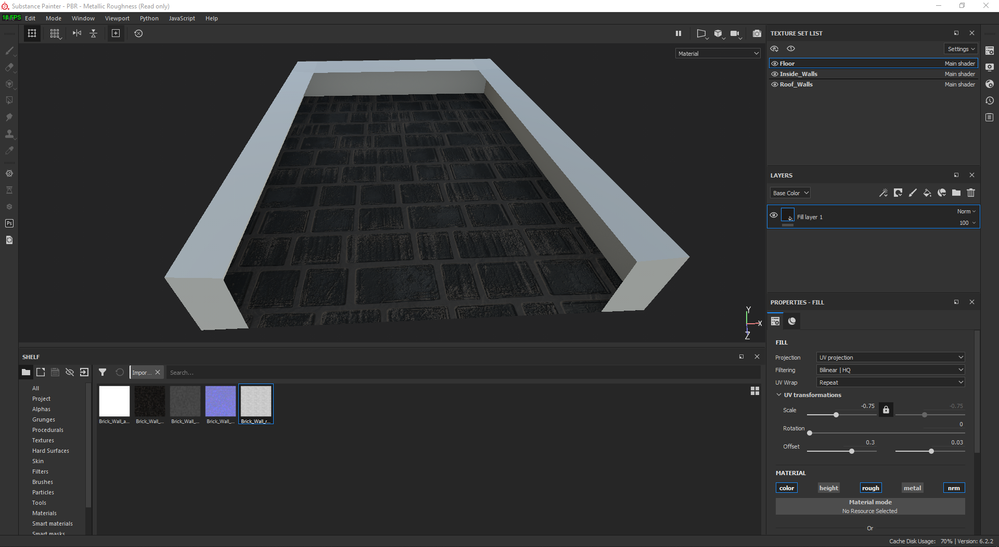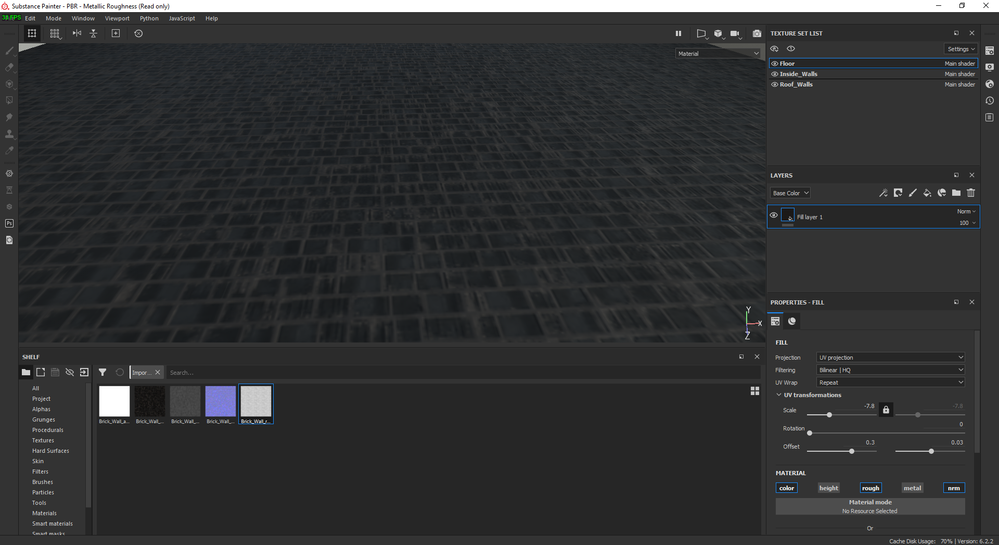Adobe Community
Adobe Community
- Home
- Substance 3D Painter
- Discussions
- texture lose quality/gets blury when changing the ...
- texture lose quality/gets blury when changing the ...
texture lose quality/gets blury when changing the scale
Copy link to clipboard
Copied
hello i made this texture in Designer 2021 and i wanted to edit it in Painter 2020 but when i change the scale to a smaller valiue this is whats happining anyone knows whats the problem?
Thank you for your time.
Copy link to clipboard
Copied
The scaled material is being displayed at the size you chose for your texture set in Texture Set settings. The default will be that you chose when you started your project, but you can override that in Texture set settings.
Dave
Copy link to clipboard
Copied
Hello Thank you very much
I tired it and the texture got slightly better
But i found the solution today i seperated every part of the building to its own model if thats right to say to get a better uv map on every part i wanted to texture and its got way better but its still a little blury.
Thank you again for your time